Say you want to build an app for your business or for a personal project – the only problem is you have no idea where to even start! Mendix, a high productivity app platform, has turned the overwhelming task of building an app from scratch into an easy feat for people with no app building experience. Mendix offers a mobile app developer that allows you to build apps that guarantee engaging user experience using little to no coding.
Mendix offers plenty of modules to learn how to build and maintain mobile apps. You are able to select from a few different levels of difficulty to start learning how to build an app. I decided to focus on the beginner learning path in the Introduction Tour which has five modules and takes an hour to complete.
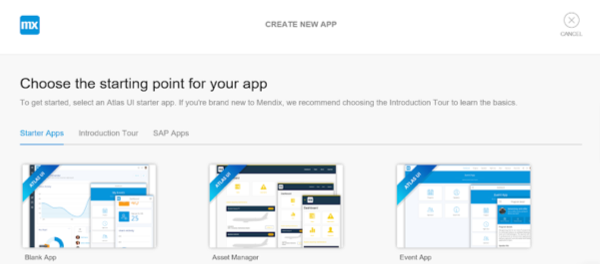
The only prerequisite you need before you start building an app is a Mendix account. It requires you to use your company email (a Yahoo or Gmail domain email will not satisfy.) After you log in, you just have to click the Create App button. The Mendix platform does all the background set up for you so you get to go straight to the fun stuff such as customizing!
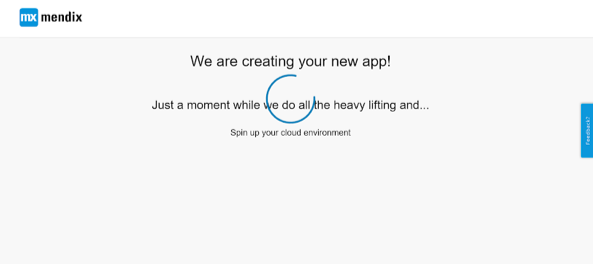
The first module has you build a dashboard page in the web modeler. I decided to stick with the example the tutorial uses which is making an employee directory app. I spent a couple minutes playing around with the layout, changing the theme, and adding widgets, all of which were explained thoroughly. The modeler also allows you to edit text directly on the screen.
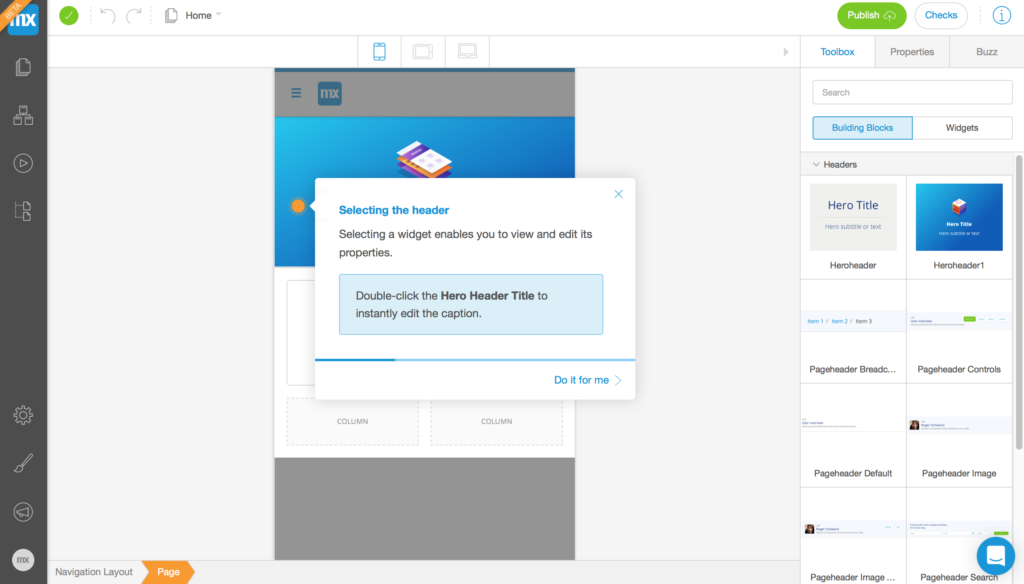
The second module allows you to publish and update your app. You can view the app in a browser window on either a smartphone, a tablet, or a laptop/desktop. The Mendix mobile app which is available on Google Play, iTunes, and many other platforms offers a QR code which you can scan on your phone to view the mobile version of your app.
Creating pages in the Mendix App Builder is very simple. All it takes is a couple mouse clicks and you’re on your way to creating a usable app. The third module takes you through adding more widgets like LIST VIEW, TEXT, and even Google Maps.
The fourth module teaches you about microflows which allow you to express the business logic of your application. Microflows perform actions such as “creating and updating objects, showing pages, and making choices”. Read more about microflows here.
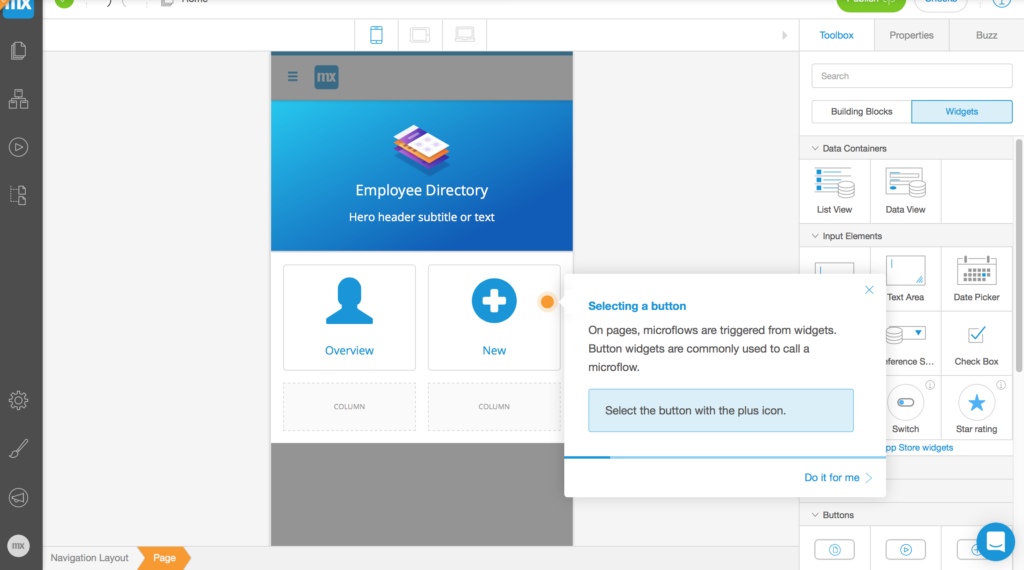
The fifth module is where things get a bit technical – don’t get discouraged or overwhelmed though! The tutorial stays simple and easy to understand. It takes you step by step through how to create a JSON structure, an import mapping, calling the REST service in a microflow, and calling the microflow on-change.
And there you go! Mendix made it incredibly easy to build an app from scratch and there is so much you can do to make your app perfect for your business or personal project. They also offer an excellent platform to create SAP-centric applications – that will be in an upcoming blog. I highly recommend checking their app builder out at mendix.com.
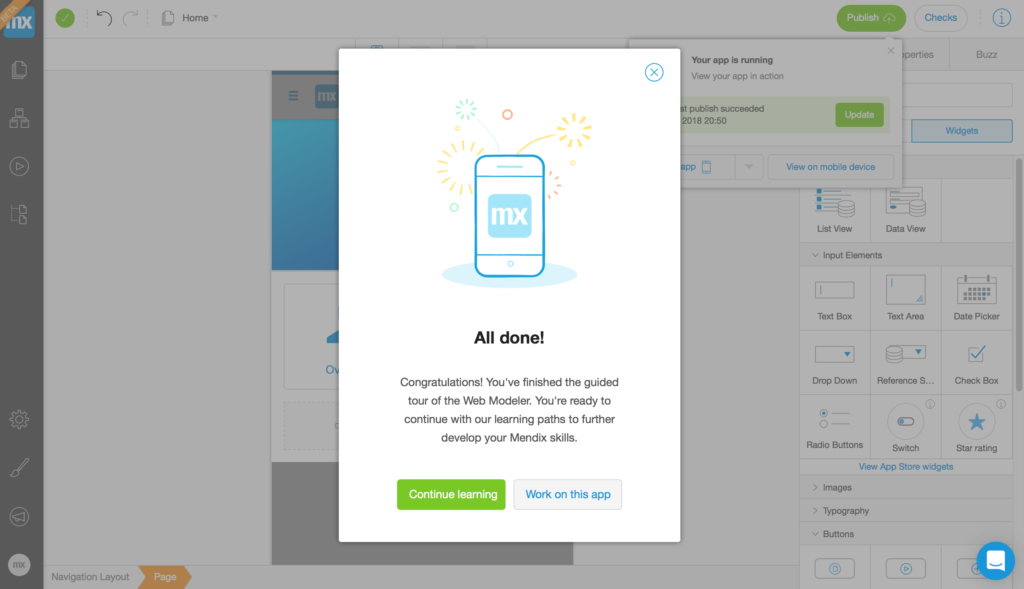
To see the final result of the app I built, click here.