When some people think of robots, the first thing that may come to mind is “The Terminator” or how they might get too intelligent and take over the world someday. In reality it’s important to remember that robots are actually one of the biggest convenience we can give ourselves. Robots automate tedious, repetitive manual activities freeing up our time, our most valuable resource.
In business, software robots can automate business processes increasing productivity, reducing errors, and cutting costs. Not to mention improving employee and customer satisfaction! Interested in going to the next level? Consider Robotic Process Automation intelligent. By connecting machine learning and artificial intelligence with process automation, we can enhance the SAP experience by implementing intelligent RPA (iRPA).
iRPA was introduced by SAP at Sapphire 2018 and it generated interest for both developers and customers due to the convenience it offers. iRPA is a workflow-based robotic process automation that works with SAP’s conversational AI and machine learning to create intelligent “bots”. A virtual assistant chatbot that provides help on a website would be an example of a bot.
For example, I needed a new screen for my smart watch and went to the website 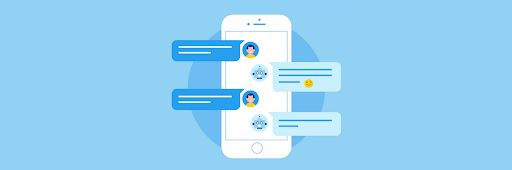 to order one. I started a dialogue with a chatbot. The chatbot first asked for the serial number on the back of my watch. A few entries and a couple seconds later, my new watch screen was ordered for me! The mechanism which the chatbot uses to search through a database to connect the serial number with the correct screen needed is an example of the chat bot using RPA.
to order one. I started a dialogue with a chatbot. The chatbot first asked for the serial number on the back of my watch. A few entries and a couple seconds later, my new watch screen was ordered for me! The mechanism which the chatbot uses to search through a database to connect the serial number with the correct screen needed is an example of the chat bot using RPA.
Creating a bot like this to work with SAP would require playing around with it in the iRPA studio (access a free trial here). In the iRPA studio, you can create something called a “skill” that is associated with the bot. Using the previous example’s bot, the skill could be named “Order New Material”. After you fill out the information for the skill, you can take a recording of the clicks associated to complete the task of ordering a new material in the S/4HANA system. Once the script has been created, you can replace the part where you entered a specific serial number with dynamic values. That script then can be added to the chat bot’s workflow and can be used to find the matching material requested for any serial number.
Automating the mundane tasks such as finding exactly which watch screen correlates with the serial number gives you more time to put your efforts elsewhere. When you implement iRPA to be working behind the scenes, it can compare multiple data fields, complete forms, note exceptions for review, and even send documents to other users for approval. It’s a much faster – and much more efficient – way to use SAP.