Introduction
This is part 3 of the SAP Cloud Platform SDK for iOS demo blogs. In this blog we will create the first native application using the SAP Cloud Platform SDK for iOS assistant.
Previous blogs include
- Introduction to SAP Cloud Platform SDK for iOS
- Part 1: Meet the new SAP Cloud Platform SDK for iOS Assistant
- Part 2: Configure SAP Cloud Platform (SCP) mobile services
Launch the SAP Cloud Platform SDK for iOS Assistant and click on the “+” sign on the right hand corner
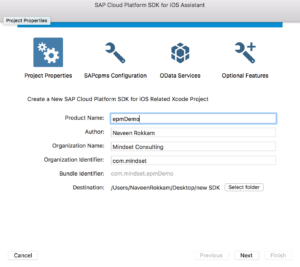
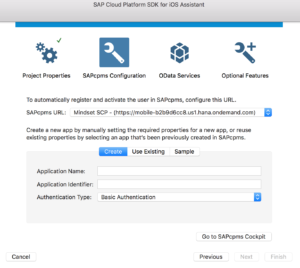
At this point, there are two options
- Option 1: Create an application using SDK assistant
- Option 2: Use an existing application
- Option 3: Jump start with on the fly sample solution
One could also navigate to HCPms cockpit to view the list of applications already created in your account.
In this example, we will explore Option 2.
Click on “Select from HCPms” and search for the application created in Part 2: Configure SAP Cloud Platform (SCP) mobile services
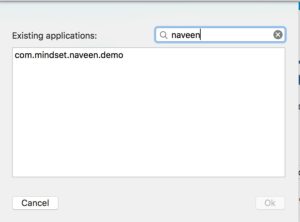
Click next for the oData service section.
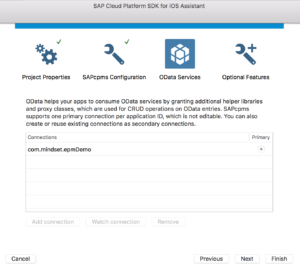
Finally click on Finish to generate the xCode project
The assistant creates the following scaffolding :
- Generation of Model – Constants, Metadata
- View Controllers
- Table delegates
- Proxy classes
- Story board
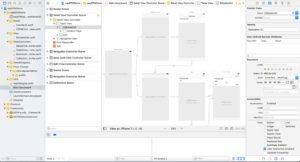
Up Next: Fiori iOS CRM – My Contacts – (mini version)
In the next blog, we would create a CRM application using the SAP Cloud Platform SDK for iOS Assistant and explore more Fiori Custom controls
AUTHOR
Naveen Rokkam currently leads the Innovation Practice at Mindset. He is responsible for Product Development, research, and Innovation at Mindset. He is a technology evangelist and SAP Practioner with more than a decade experience in developing and implementing new Software Products using SAP. He was part of the Technology Innovation Platform group in SAP Labs and contributed toward the development of Netweaver 8.0, Process Integration and Business ByDesign. His research interests span across Internet-of-Things, Machine Learning, Big Data and Mobile App development.
SOURCE CODE
Get started on your SAP Cloud Platform SDK for iOS experience. Click here to request the full project code.
If you have an interest in viewing similar content, visit our blog, here.
View our LinkedIn, here.