Introduction
This is part 2 of the SAP Cloud Platform SDK for iOS demo blogs. This blog will configure the SAP Cloud Platform (SCP) mobile services.
Previous blogs include:
- Introduction to SAP Cloud Platform SDK for iOS
- Part 1: Meet the new SAP Cloud Platform SDK for iOS Assistant
SAP Cloud Platform (previously known as HANA Cloud Platform) is the one-stop-shop for all Platform as a service (PaaS) needs for any enterprise. SAP provides a trial version for exploring this PaaS. Login to your SAP Cloud Platform trial account or productive license.
Navigate to Services → Mobile Service (as shown below)

If you are using this service cockpit for the first time, then you will have to enable the Development & Operation service.
The detailed steps on how to active the “Development & Operations” service can be found here https://help.hana.ondemand.com/hana_cloud_platform_mobile_services/frameset.htm
Upon successful activation one would see the below tile:
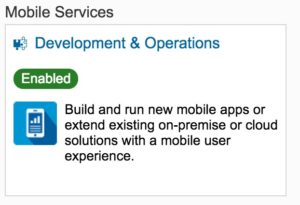
Use the “Go to service“ URL to launch the Mobile Service Development cockpit
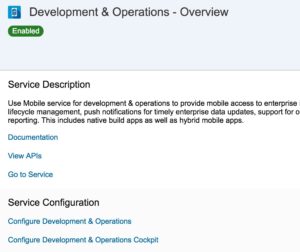

Navigate to “Applications” and create a new application
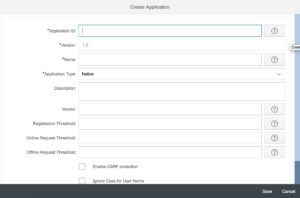
Create an application
- Application ID – com.mindset.naveen.demo
- Name – MindsetDemo
- Application Type – Native
- Description – Mindset Demo for iOS Fiori Application
- Vendor – Mindset (Your company name)
- Security Configuration – Basic (We will discuss about this in the below section)
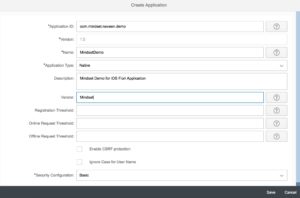
Upon clicking on “Save”, one would be navigated to Edit application mode
In order to spin up an application you would have to configure the following tabs
- Information
- Backend
Information tab:

Backend tab:
Provide the backend url for the system you intend to connect. In the below screenshot I am connecting to HCP hosted EPM service

Add the below SSO Mechanism

This completes the configuration of the application on SAPCloud Platform.
Up Next: First SAP Cloud Platform SDK for iOS Application using EPM demo service.
AUTHOR
Naveen Rokkam, currently leads the Innovation Practice at Mindset. He is responsible for Product Development, research and Innovation at Mindset. He is a technology evangelist and SAP Practioner with more than a decade experience in developing and implementing new Software Products using SAP. Neveen was part of the Technology Innovation Platform group in SAP Labs and contributed toward the development of Netweaver 8.0, Process Integration and Business ByDesign. His research interests span across Internet-of-Things, Machine Learning, Big Data and Mobile App development.
SOURCE CODE
Get started on your experience. Click here to request the full project code
If you have an interest in viewing similar content, visit our blog, here.
View our LinkedIn, here.
