
Imagine a warehouse environment where every click and interface interaction is seamless, intuitive, and aligned with your operational needs! SAP S/4HANA Extended Warehouse Management (EWM) embraces that vision by utilizing SAP Fiori as the strategic user interface.
Companies that aspire for that level of efficiency face decisions to navigate and must approach them with a strategic mindset, carefully balancing tactical needs against their vision.
Those decisions include:
SAP Fiori Adoption Strategy:
To what extent will your company adopt Fiori as the primary UX in the warehouse? Customizations may be required to tailor the Fiori apps to specific business processes and/or user roles.
Role-Based Security and Design:
Roles within the organization need to be defined and mapped to specific Fiori apps. Fiori offers role-based security but most companies will require changes to ensure those roles meet their compliance and internal controls requirements.
Mobile Device Strategy:
What is the mobile device strategy within your warehouses? Determination needs to be done for which apps are relevant on the mobile device to ensure the user experience is optimized for those use cases.
Training and Change Management:
A comprehensive training and change management plan is required to ensure a successful adoption of S/4HANA EWM. This includes training on the new UX as well as the processes and features being delivered, all while addressing the potential resistance that change brings to an organization.
The following table represents factors that should be considered when evaluating the UX choices when migrating to S/4HANA EWM.
| SAP Fiori | SAP GUI | WebGUI | |
| User Experience | Modern and intuitive UX, with a focus on simplicity and ease of use. Aligned with design options allowing it to look like consumer-based applications | Traditional user interface with menus, toolbars, and multiple screens. Can appear complex to users and usually requires more training than Fiori Apps | Web-based version of SAP GUI with similar experience to SAP GUI but in a web interface. Within the application itself, it inherits the characteristics of SAP GUI |
| Accessibility | Device-independent, supporting touch and voice interaction | Designed for desktop, not user-friendly on mobile devices | Accessible via web browser, thus usable on any device, though optimization may be lacking. |
| Role-Based | Apps are role-based, you only see what you are authorized for | The user sees all transaction codes which can be overwhelming | Inherits role-based access controls of Fiori |
| Customization | A high degree of customization and flexibility | Less flexible compared to Fiori | Customization capabilities more than SAP GUI but less than Fiori |
| Performance | Optimized for the web and has faster response times and a more responsive user experience | In general, reacts slower, especially when accessing large datasets or running complex transactions | Similar to SAP GUI but offers the convenience of web-based access |
Every transaction that a company has in SAP ECC may not have a Fiori app created for it. SAP continually updates the applications available and the current list is located here: SAP Fiori Apps Reference Library
SAP has created over 450 Fiori apps for EWM to date. Many of those apps are just SAP GUI transactions in HTML (WebGUI) apps, and as such, may not have been optimized for the user experience.
What does “optimized for the user experience” mean?
It refers to designing and configuring applications and interfaces to ensure they are intuitive, efficient, and engaging for end users with a focus on usability, efficiency, and last, but not least user satisfaction. This leads to improved productivity and increased adoption of an application.
A comparison of a standard EWM SAP GUI transaction code vs an Enhanced Fiori application is as follows:
Standard SAP GUI EWM transaction
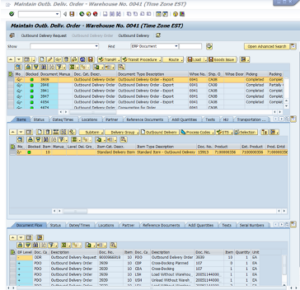
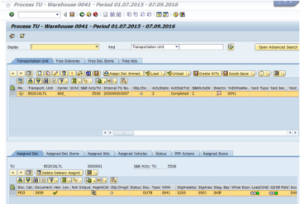
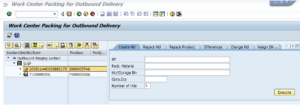
Re-imagined Fiori Application

The simplification of design for this application included the following:
| Shipping UX | EWM | FIORI |
| Transactions | 6 | 1 |
| Clicks | 48 | 19 |
| Buttons for Action | 478 | 9 |
| Tabs / Pop Up Windows | 37 | 6 |
| Total Fields Available | 1491 | 36 |
This simplification can easily reduce the number of hours typically taken for EWM training for an individual from 40-80 hours down to 2-4 hours. This potentially saves thousands of hours across the warehouse team and potentially saves millions for a company that embraces Fiori.
If you would like to have a deeper discussion about the blog content, questions or challenges you face in EWM or SAP S/4HANA, feel free to reach out! Send me an email at tomschroeder@mindsetconsulting.com.
If you are interested in viewing similar content, visit our blog, here.