It’s not difficult to become confused when it comes to talking about SAP’s cloud offerings. Hana Cloud Platform → SAP Cloud Platform → SAP Business Technology Platform. What does it all mean, how can I use it, where do I sign up for it, and what’s available for me to do with it? These are all questions we receive from our customers on a daily basis these days. Luckily, I now have an even better answer for them when they ask. What is that answer you ask? The simple answer is actually another question and that’s: “Have you checked out the SAP Discovery Center yet?”
The SAP Discovery Center is a relatively new site hosted by SAP for people with exactly these questions. I can only assume this site’s creation is a direct result of months of partners’ feedback around how confusing it is to take customers through these cloud topics. And frankly, I’m impressed! In this blog, let’s take a quick tour of what’s available.
The SAP Discovery Center website is located HERE
Get Started
Upon logging in with your SAP Universal ID, you’re welcomed with a personal message and a crisp, clear, fun design of where this site can take you. Apparently not only to the cloud, but into the great beyond of space based on the icons. Get ready to blast off into missions, sign up for satellite services, master your directional abilities in the control center, and/or simply Get Started with some helpful videos.
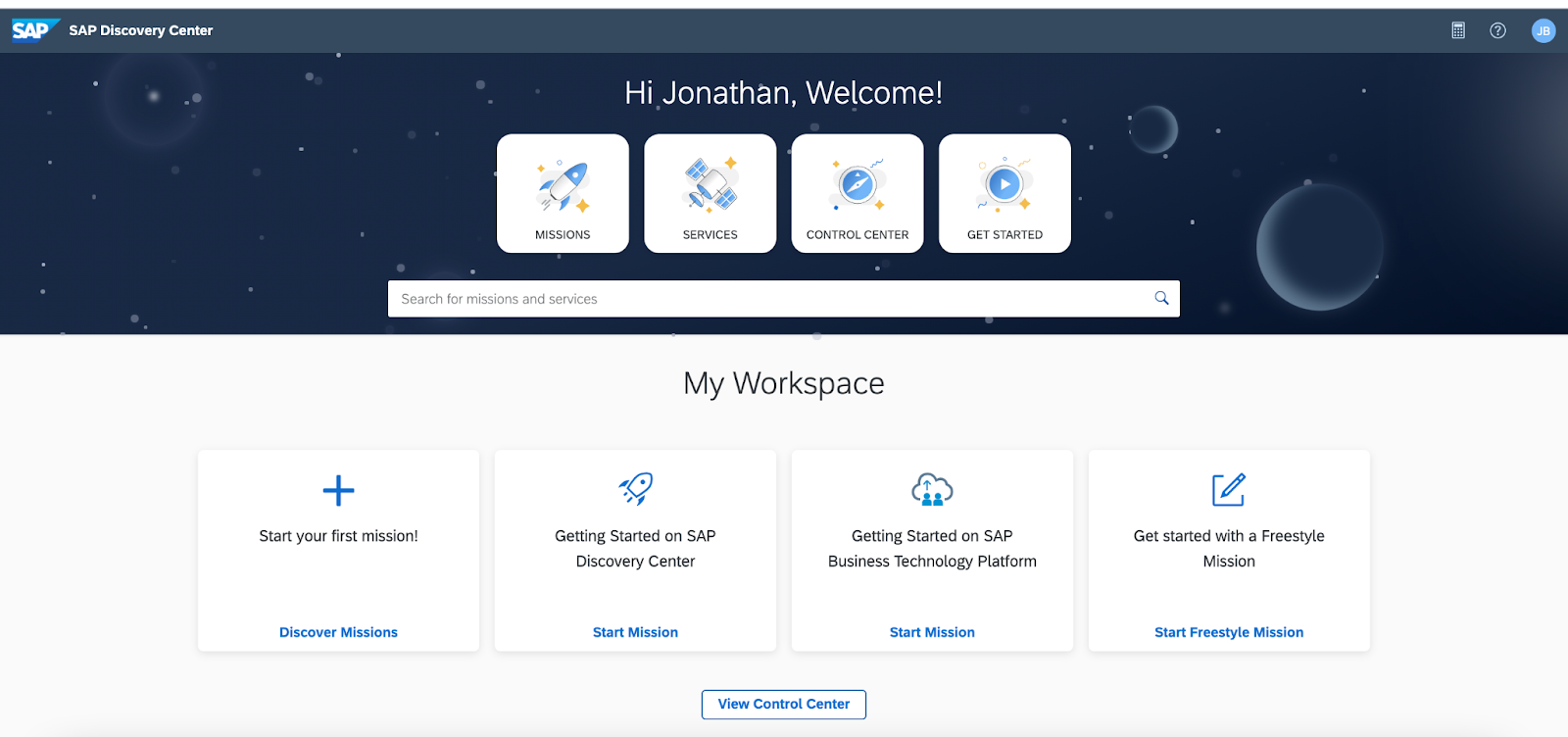
Missions
At a basic level there are 2 main themes of this site. The first is Missions. Missions include guided lessons, training, and intro tutorials to SAP BTP. For example, the first thing that shows up for me in the featured content area upon logging in is: “Getting Started on SAP Business Technology Platform”.
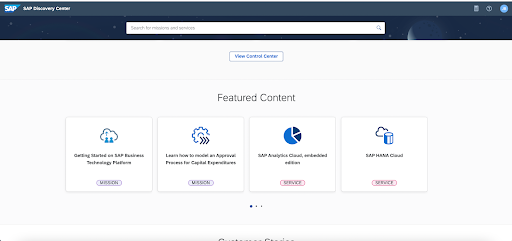
The mission greets you with multiple tabs of information during launch. See a guided use case as an overview of the mission in our Getting Started with BTP example. In the upper right hand corner, the Start Mission button. Upon clicking the start mission button you receive a promp to start a new mission or join an existing mission.
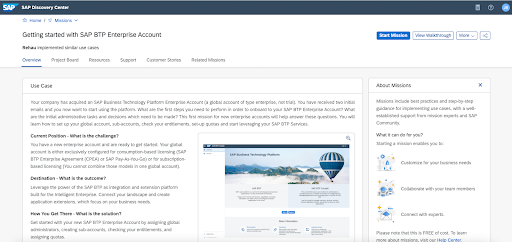
From here, you have guided steps to complete to walk through and finish the mission. The progress bar tells you how far along you are within the mission. Additionally, it shows what phase of the mission you’re in.
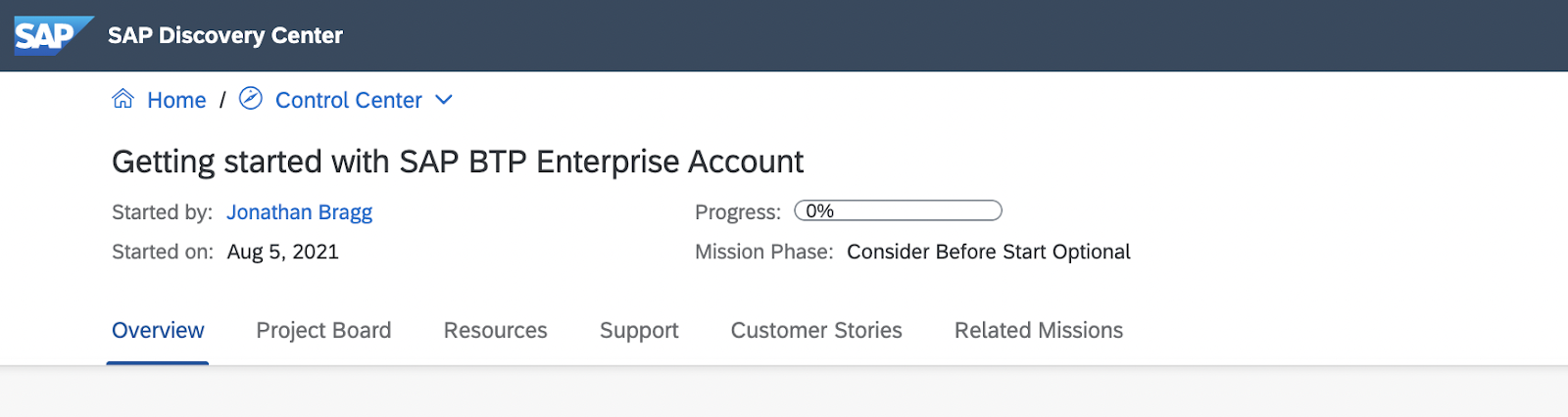
Services
The second main theme of the site is Services. In the services area, you are welcome to browse through the different types of services you can/should enable in your SAP Business Technology Platform. Also, you can estimate any costs that would be associated with doing so. Any partnership/customer status will show up for correct pricing information based on your level of services in your SAP Agreements. This is if you log in and sync correctly with your customer account.
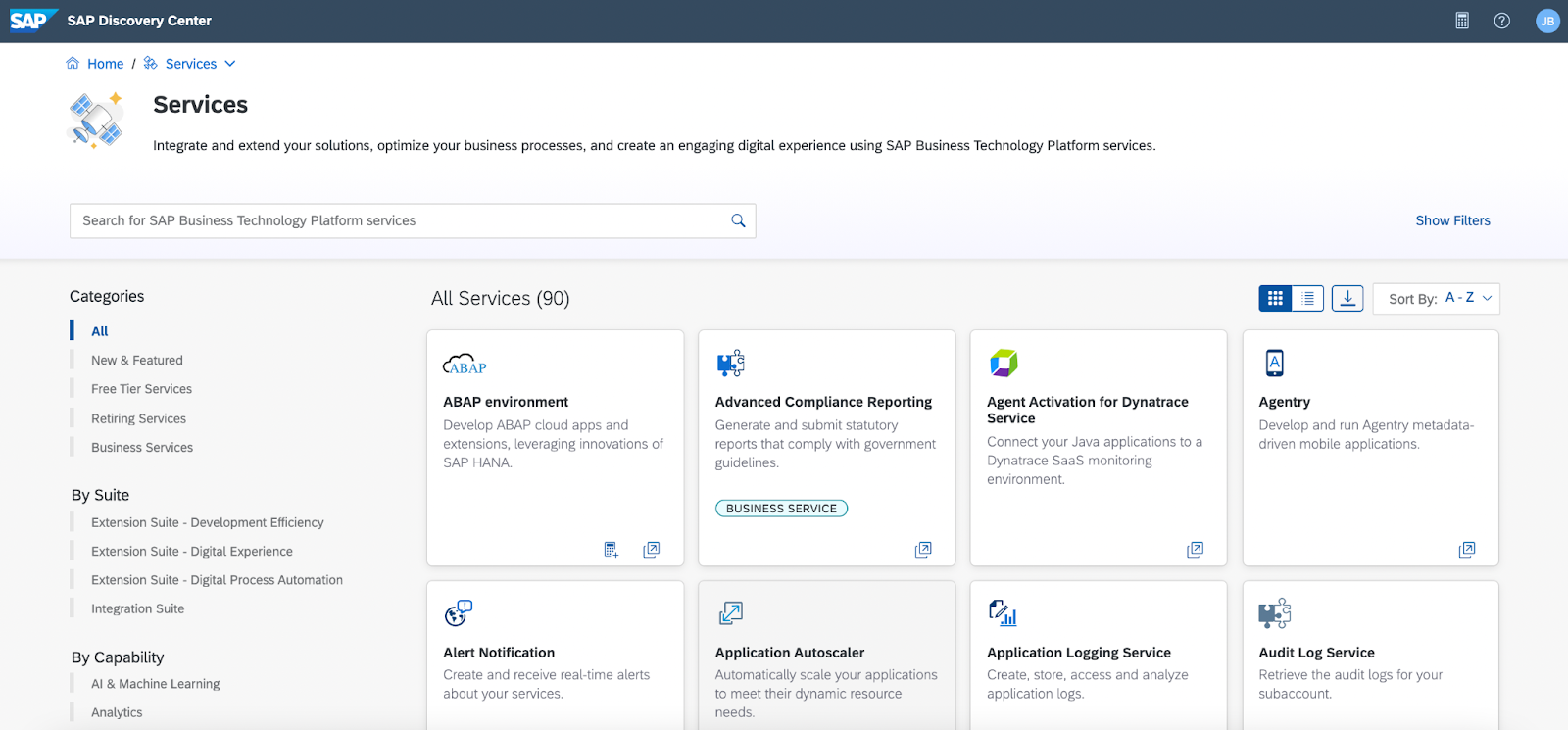
The biggest question we receive regards what is in the SAP BTP Free Tier for customers. Luckily enough, that is one of the categories you can filter by in the left hand categories bar. Once you filter, you can clearly see all of the services that belong to the SAP BTP Free Tier. However, I think if SAP looks at usage statistics of this site (perhaps they can implement our Fiori App Analyzer HERE: 😉 ), they’ll see this is a very popular filter!
I’ll leave it at that at the moment, but what I really wanted to convey here is the steps SAP is making to answer very common questions around SAP BTP that both partners and customers have been asking since Sapphire this year. In conclusion, this is a great start to explain the possibilities. Finally, it includes guided tutorials, use cases, and example customer stories. Kudos to SAP and from the bottom of my SAP consulting solution advisor heart, thank you!
If you are interested in viewing similar articles, visit our blog, here.
View our LinkedIn, here.