What is the Landscape Portal?
The Landscape Portal is a SAP BTP ABAP environment component and does not require an additional license. To establish access to the Landscape Portal, you must include it as an entitlement in your sub-account, subscribe to it, and assign the required role collections to your user. Once these steps are completed, you can conveniently access the Landscape Portal by selecting its tile in the Service Marketplace.
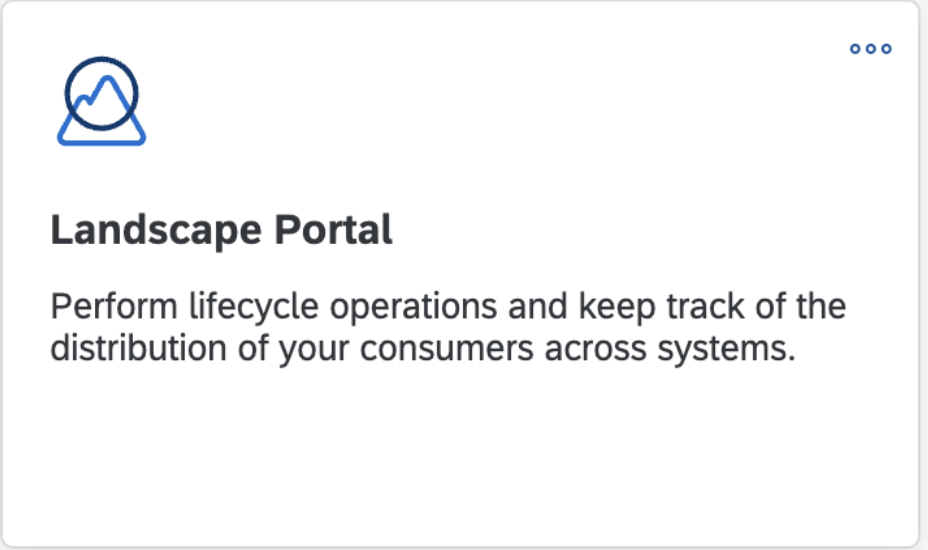
The Landscape Portal can only be accessed from subaccounts in the cf-eu10 region. Therefore, choosing a subaccount located in this region is necessary for adding the entitlement, subscribing to, and accessing the Landscape Portal.
You have the flexibility to manage systems and deploy your SaaS solution across all regions within the same global account using a single instance of the Landscape Portal. The only requirement is that the subaccount used for Landscape Portal access must be situated in cf-eu10.
For example, if your existing BTP ABAP environment is started in a region other than cf-eu10, there’s no need to be concerned. You can still establish a new subaccount that exclusively has the Landscape portal service enabled.
Landscape Portal Capabilities
- Obtain an overview of all your ABAP systems and tenants.
- Create new namespaces and install them in your ABAP system.
- Schedule recurring system hibernation periods for specific systems.
- Register particular ABAP systems for pre-upgrades.
- Restore deleted consumer tenants within their retention period.
- Establish test tenants.
- Generate support users for accessing consumer tenants.
- Create a new product and link it to your global accounts.
- Construct product versions using templates for various scenarios (e.g., new release deliveries, support packages, patches).
- Verify the readiness of a product version for delivery.
- Update a product version in designated systems.
- Configure and deploy your solution.
- Monitor your operations within the Landscape Portal.
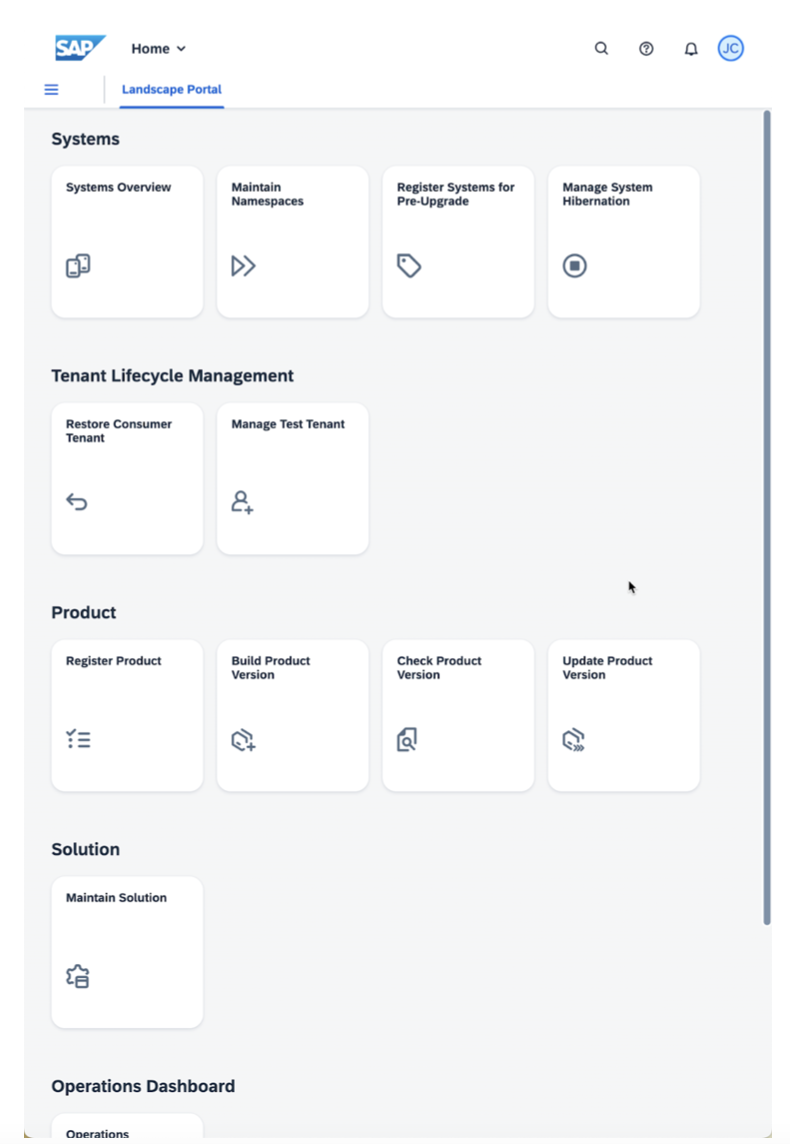
System Overview
Gain insights into your systems and tenants, check system software versions, generate support users, manage add-on updates, review request logs, and create support tickets with contextual information within one platform.
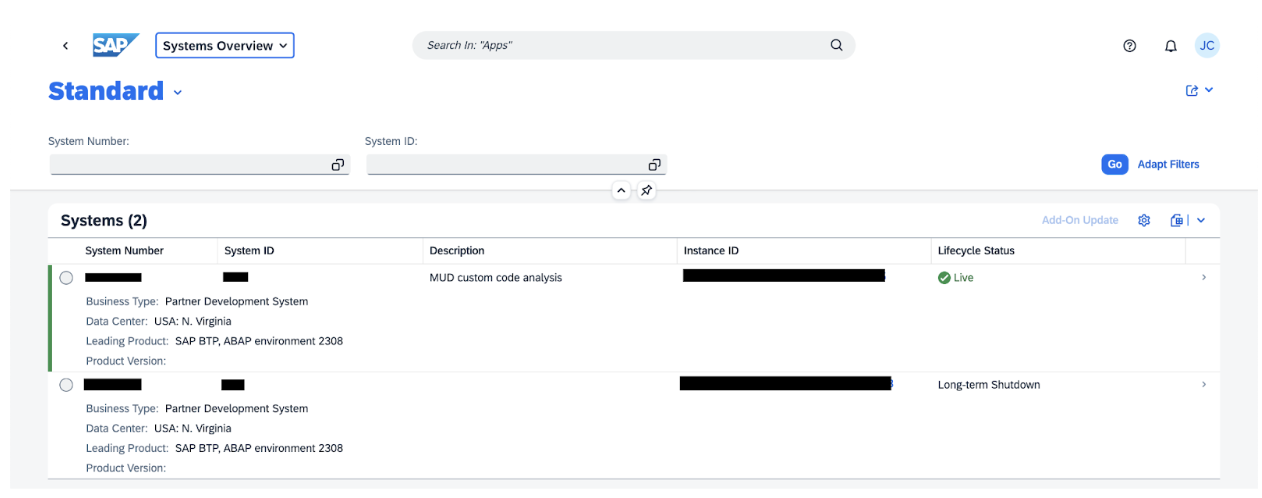
Maintain Namespaces
The Maintain Namespaces App allows you to create and install namespaces in your ABAP system, ensuring that all your namespaces, including those made after system provisioning, can be installed in your systems as needed, including during upgrades.
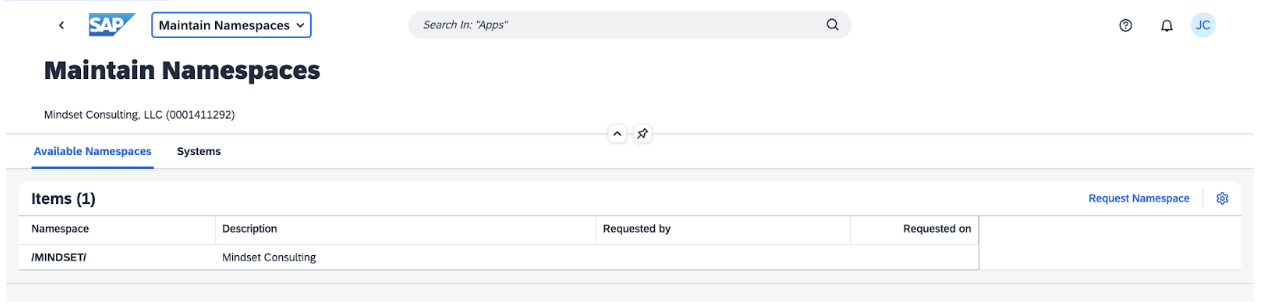
Register Systems for Pre-Upgrade
The Register Systems for Pre-Upgrade app lets you choose particular test or development systems for an early upgrade, occurring two weeks before the official rollout, ensuring ample testing time. The availability of registration and de-registration buttons depends on the system’s status and whether the current date falls within the designated registration period.
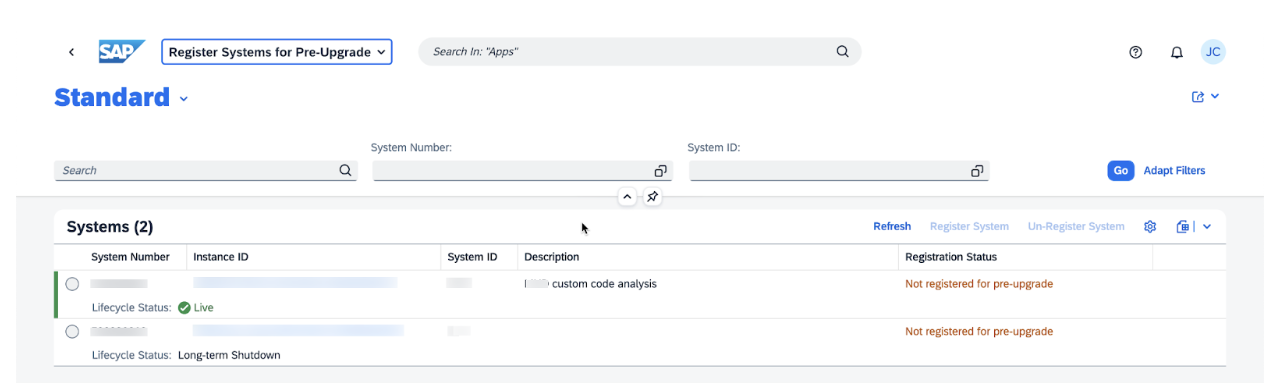
System Hibernation
On August 28th, SAP introduced a feature called “Manage System Hibernation.”
Before this, there was no option to halt and resume the ABAP environment when it wasn’t in use, necessitating continuous operation around the clock. However, with this new feature, you can significantly reduce costs by opting for hibernation mode. This innovation lets you pause and restart the system without deleting the cloud instance.
You can utilize this feature to:
- Pause development systems outside of regular working hours and over the weekends.
- Temporarily halt correction systems (associated with the productive code line) when not engaged in correction activities.
- Suspend test systems when they are not actively used for testing purposes.
- When you complete the analysis tasks, place the custom code analysis systems on hold.
- Pause production systems before a go-live event.
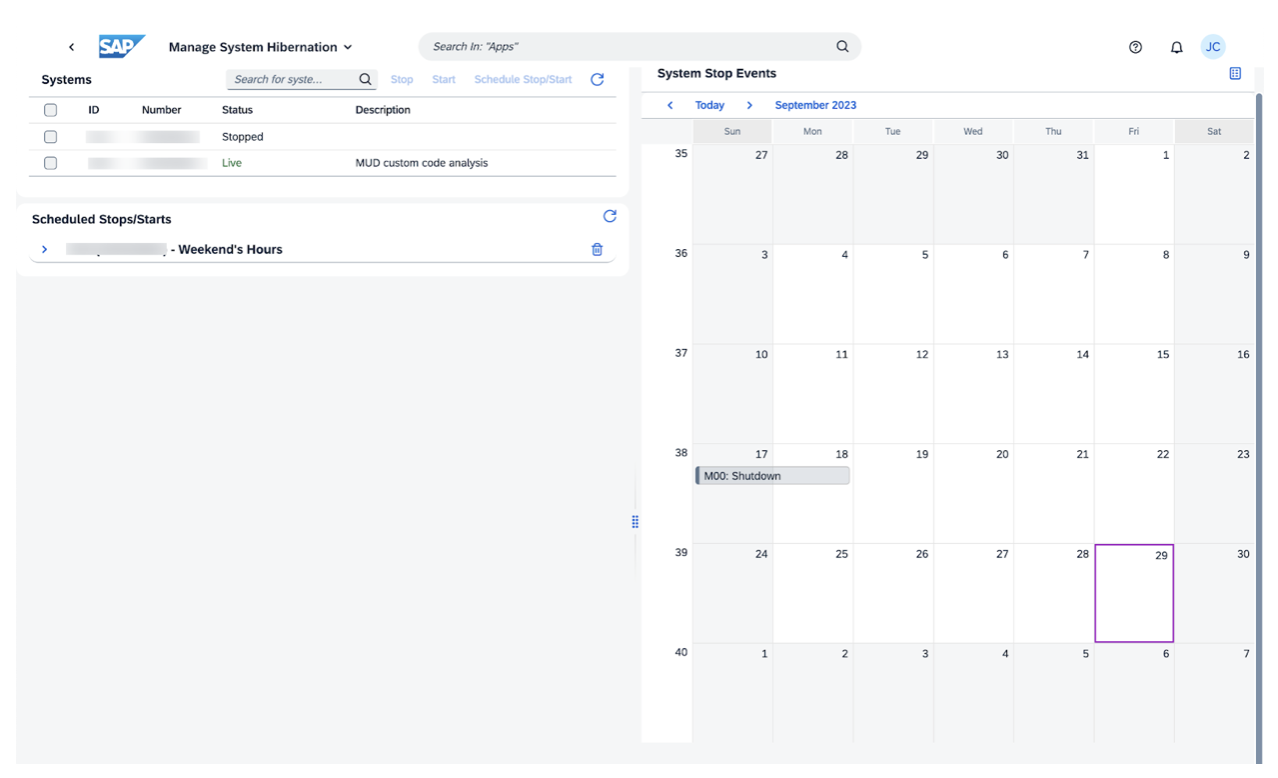
The system will automatically halt free-tier systems every night, synchronizing with the time zone of the respective data center.
If you attempt to open the SAP Fiori Launchpad of a stopped system, you will encounter an error message stating “Service Instance Currently Unavailable.” To get the system running again, you need to go to the Landscape Portal, find the right system identifying with its ID and number, and then click on “Start” in the Manage System Hibernation app and click on “Start.”
Accessing the system via a web link won’t automatically restart it.

Tenant Lifecycle Management
As a provider, you can restore Partner Customer Production and Test tenants that are currently undergoing deletion, as long as they remain within their retention period.. Additionally, the Landscape Portal provides an easy way to create test tenants using the Manage Test Tenant app. The system type determines the type of test tenant created, and unlike consumer tenants, you can create test tenants in any system type.
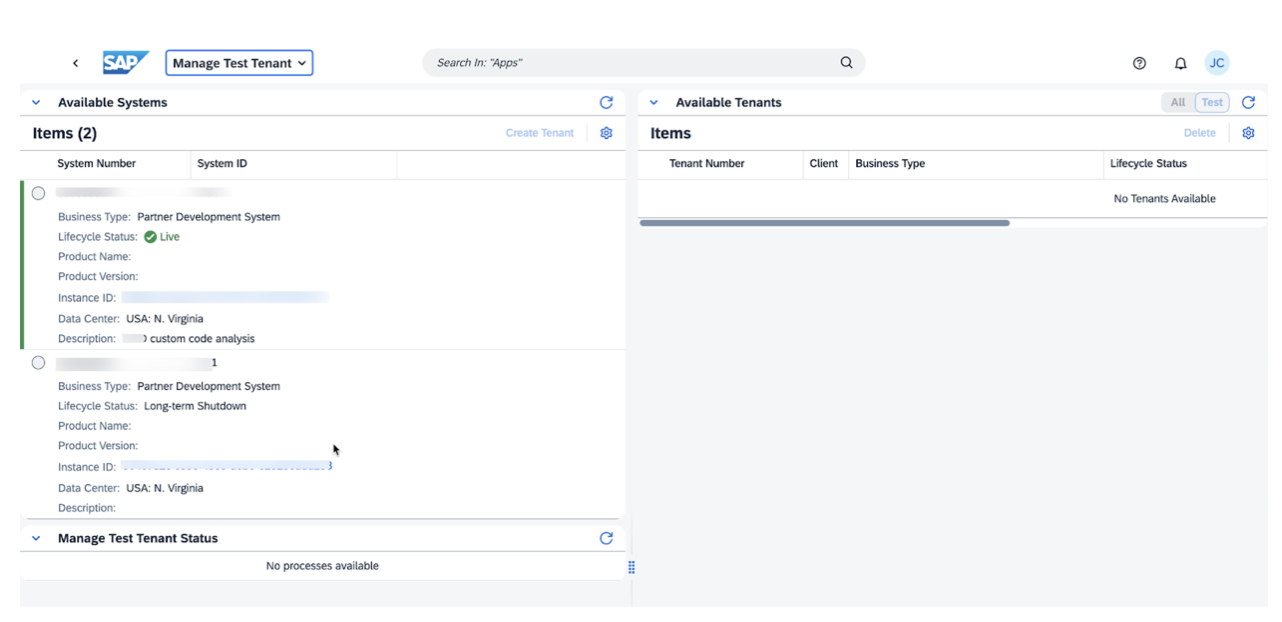
Product
The Register Product app allows providers to create new products and register global accounts for existing products, while the Build Product Version app simplifies the process of generating new product versions based on customizable templates for various purposes. The Check Product Version app provides insights into the readiness of product versions for delivery, and the Update Product Version app allows providers to update their product versions on specific systems.
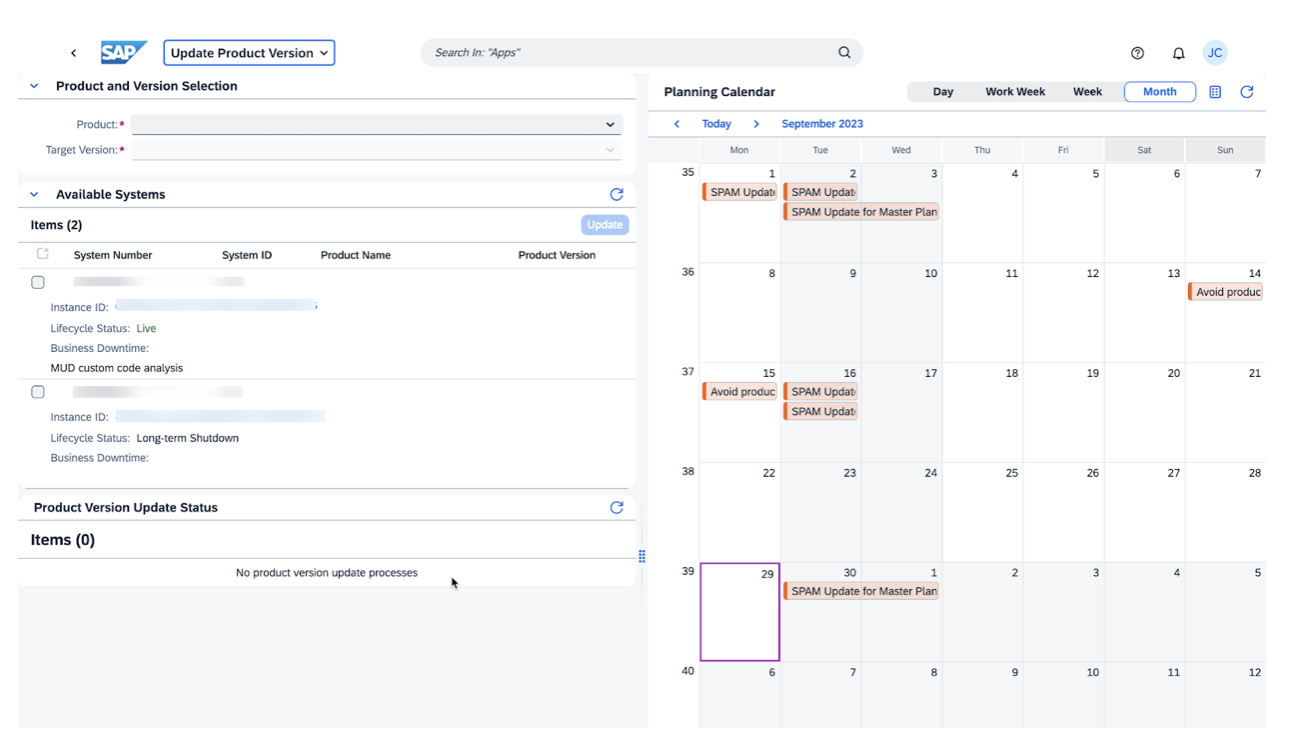
Maintain Solution
The Maintain Solution app, designed for you as a provider, makes it easy for you to configure your SaaS solution, initiate its deployment, and track its progress. Once this process is complete, your consumers will have the ability to subscribe to your SaaS solution.
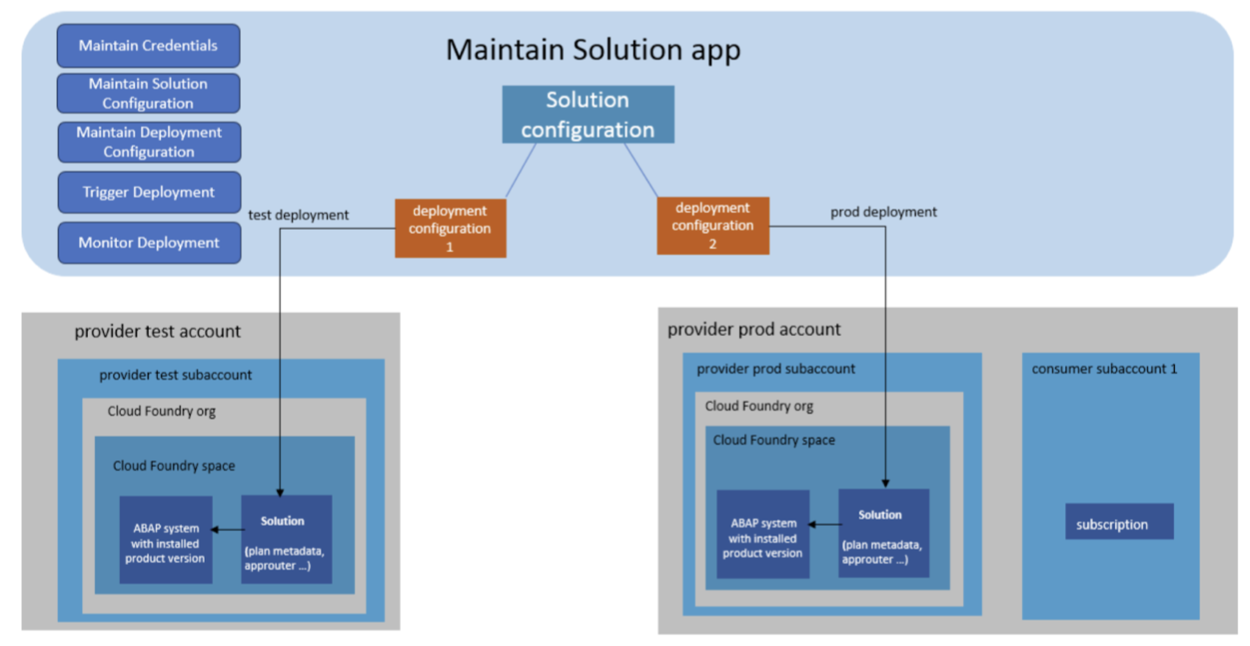
ImageSource: SAP SE
Operations Dashboard
The Operations Dashboard offers a comprehensive view of all actions initiated within the Landscape Portal, facilitating monitoring your operational activities.
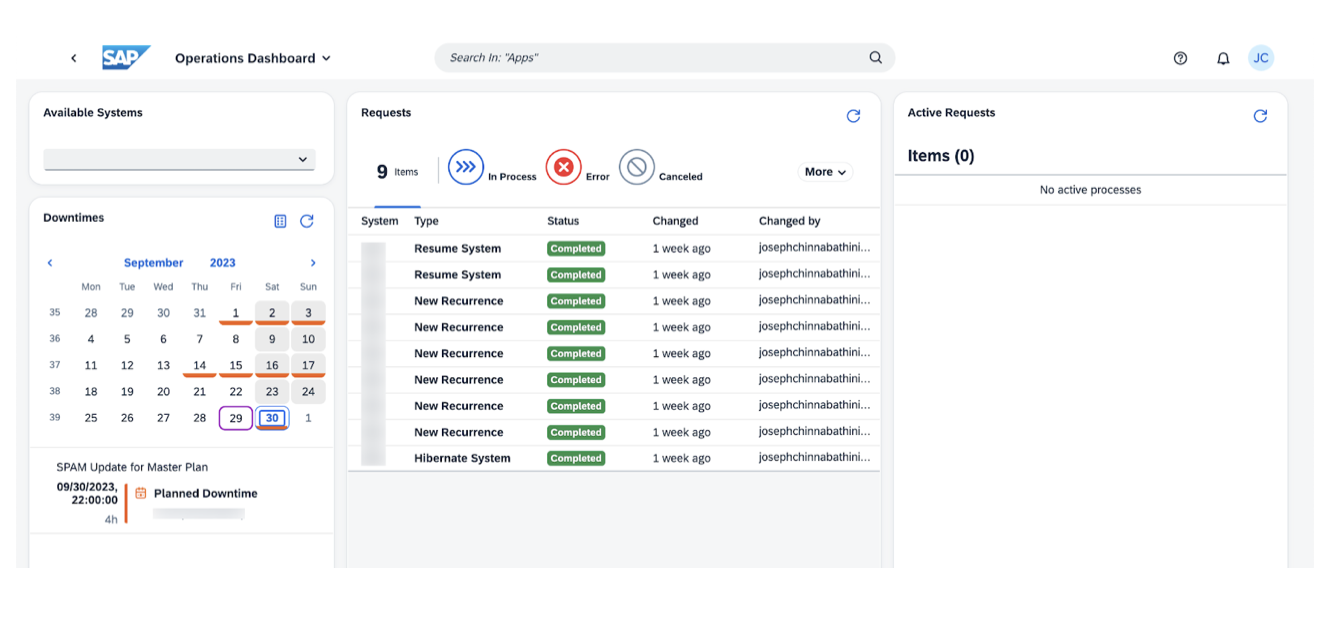
A Notably Beneficial Feature: I particularly appreciate the system hibernation feature. It now offers substantial cost savings both within and for external clients, especially when your organization manages ABAP environments within dedicated customer sub-accounts.
View our LinkedIn, here.