Are you still struggling with the OLD WMS? Here is why you should reconsider your options with the latest version of WM called SAP EWM (Extended Warehouse Management). Now, with the new perspective, you could also call it, Easy Warehouse Management.
Essentially, the name ease denotes the simplicity of the process in EWM.
As an example, let’s consider a Simple Inbound Goods Receipt.
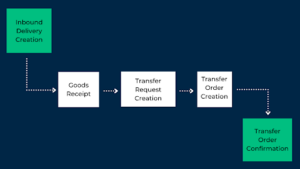
The process below has the Tcodes used and multiple screens listed below,
- Do the Goods Receipt In MIGO with reference to IBD.
- Create a Transfer Request in LB01
- Create a Transfer Order in LT06/LT04
- Confirm the Transfer Order in LT12
- See how many TCode and Screen Switch
Hence to complete one end-to-end Simple Inbound Process the user needs to go through Multiple Tcodes and Screens. In EWM however, it is just 1 Tcode and follow up actions. Here, users can complete the process in a hassle free way.
/N/SCWM/PRDI : Intro to the frequently used commands in the toolbar
The one stop window for all the activities in the tool.
The below directive should help you resolve the command if you want to “Reject the Inbound Delivery.”

If you would like to Unload the Goods, the below snippet should guide you further on “Unload” directive in the tool.
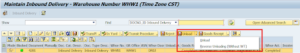
If you would want to create a “Goods Receipt”, the tool bar description with a dropdown will guide you to it.

Or, if you want to Reverse the Goods Receipt, the same drop-down has the option for Goods Receipt.
Creating a Task under EWM
‘Warehouse Task’ is the same as the ‘transfer request’ found in OLD WMS. The two steps here involves, (Directives in snippet 1 & snippet 2
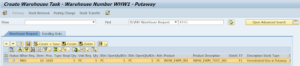
Once the Warehouse Task has been created, please note that the following Warehouse Order will be created automatically.

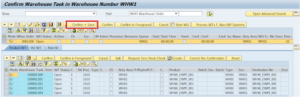
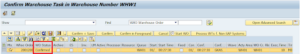
Warehouse Order is the same as Transfer Order in WMS.
In order to confirm the Warehouse Order, the same tool frame has been provisioned through the SAP GUI Environment. In the case of an RF environment, it would have the same protocol as that of the OLD WMS.
Simple Outbound Goods Issue.
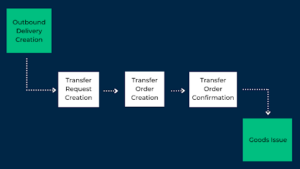
The below In WMS, is for a Simple Outbound Process.
- Outbound will be created in VL01N.
- Picking based on Picking Strategy in T Code – LT03
- Confirm the TO in T Code – LT12
- Goods Issue in TCode – VL32N
/N/SCWM/PRDO:
The user-friendly process includes the following steps to issue goods. Picking, WT Creation, WO Creation, WO Confirmation, Packaging (if Any), Loading & Good Issues all in 1 T Code and with Follow Up Actions.

Warehouse Monitor:
This is a simple but powerful tool from SAP EWM.
The tool is an application that will help give easy access to the Warehouse Manager and is completely hassle-free. Subsequently, it is highly important to note that this is SAP Standard, No Configuration, Customization, or Integration is required here. Additionally, the program is simple & easy to RUN, with the help of EWM Built-in & back end support.
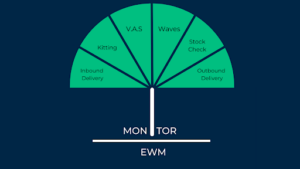
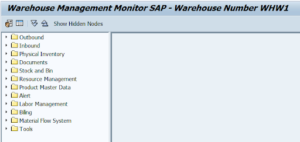
For example, let’s assume we need the status of an IBD.
The Warehouse Manager sitting in GR office using SAP MONITOR can drill down all the details of that IBD.

Warehouse Task related to that IBD
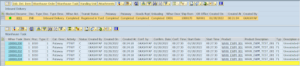
Warehouse Order related to that IBD with Respect to Warehouse Request
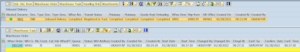
Similarly, for OBD and also Stock Check, Physical Inventory, Waves, Kitting and a lot more.
Challenges you can overcome with Warehouse Wise:
Warehouse managers have a hard time getting a view into how their warehouse is operating. It can take hours and hours of manual data manipulation and reporting to get to a simple answer on warehouse health.
Industry-leading KPIs and real-time warehouse statistics have been missing from the EWM software suite offered by SAP for years.
This is to make the user experience more digital, simple, and user-friendly. We have our Inhouse App Warehouse Wise. It gives the Receiving Dashboard, Shipping DashBoard, Warehouse Manager Dashboard, and Warehouse operation details all in the single app.
The DashBoard and KPI can be customized based on the Client’s requirements.

For more details about Warehouse Wise please contact us.
If you are interested in viewing similar articles, visit our blog, here.
View our LinkedIn, here.