How’s everyone doing out there? In the great Work From Home with kids challenge of 2020, the Mindset Software Products team has gotten into a good rhythm of delivery! During this challenging time, we’ve decided to develop even more features into our Free Fiori App Analyzer. We’re excited to take you through what we’ve been up to recently.
Our most recent sprint ended on March 20th and that development is now packaged up and available via GitHub! Further, in this sprint, we’ve cleaned some things up, added new functionality, and have started incorporating your feedback!
The goal of the App Analyzer development project is to give you new functionality every 2 weeks. We’re running this like any one of our Solutions projects showing quick delivery and quick value. Solving business challenges every time.
Once installed, we’ll be including you in our feedback loop. Further, feel free to give any feedback you have. We add everything into the backlog and the backlog is something everyone who signs up has access to look at. Additionally, as we prioritize things to work on in each sprint, we take all customer feedback into account and try to get it into our development sprints based on the popularity of the functionality being asked for. However, I’ll be detailing another blog to showcase exactly how this process is working and even more ways you can contribute to what we develop.
Without further ado…
Release 2.1 Notes:
Card Details: In this sprint, we’ve added detailed informational popovers for 3 cards. Total Active Users, Browser Types, and Device Type cards can now have a button users can click to show specific details behind the numbers they see on the card. Further, you access this popover by clicking on the glasses button in the upper right corner of the card. This showcases a table of information for the users that log in. This includes SAP UserName, Last time stamp log, Internet Browser the user utilizes, and the user’s login Device Type.
Question: What other data fields would you like to see here?
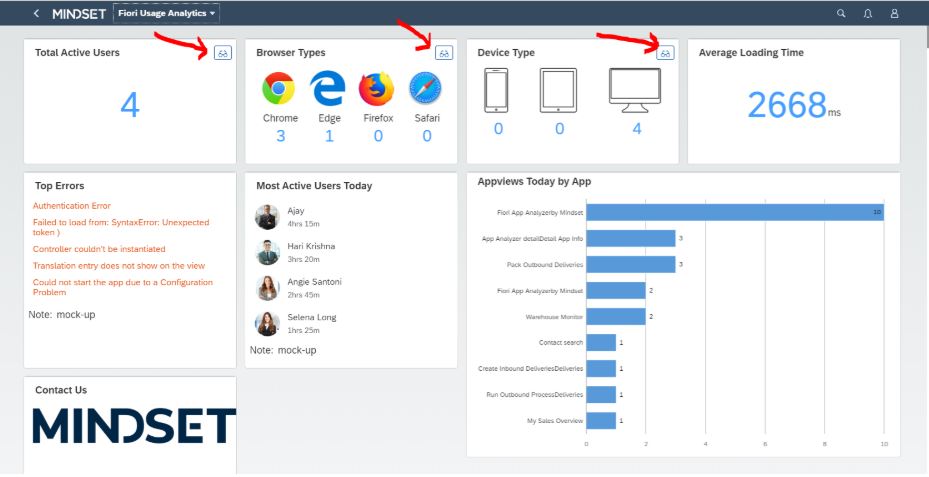
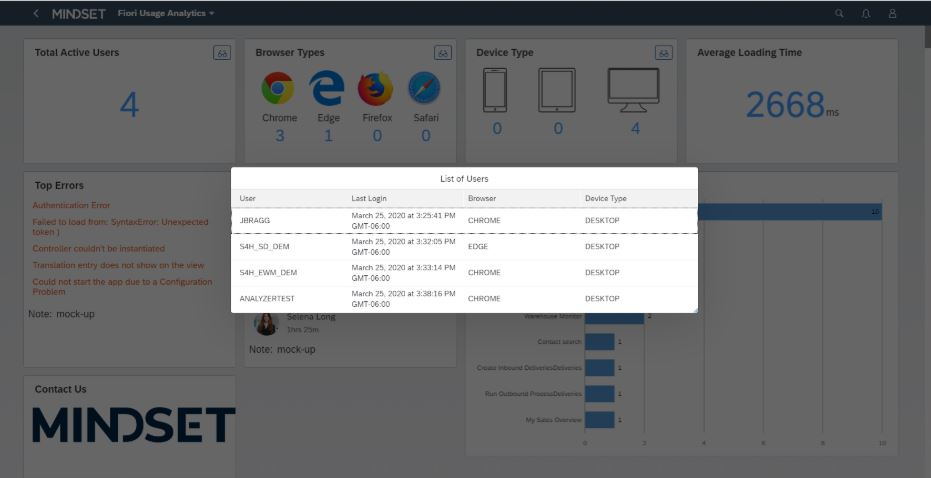
Appviews Context:
We have added a bit of context to the Appviews Today by App card. Therefore, once you click on an application in the card you will see a contextual popup with the Application name (semantic object) and the number of daily application opens. Additionally, our current sprint focuses on creating a more detailed application view of each application shown in this card. More to come once this sprint ends on April 3rd!
Question: What data is essential to you to see about each application?
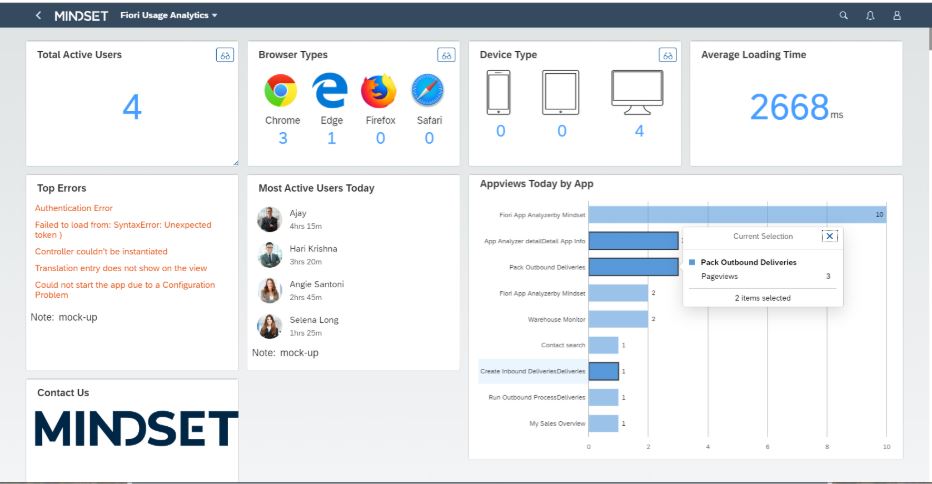
Average Loading Time:
Average Loading Time now shows real response times. This shows real response time in your SAP system. We’re using weblogs here, so the time you see is the average time it takes for a user to click on an application tile in the Fiori Launchpad to the time your internet browser calls that page completely loaded. Further, this includes the tile navigation, page loading, GW service call, backend wait time, response to the browser, and all frontend object load time. In the screenshot below, it is roughly 2.67 seconds to launch an application in our development system. We’re looking forward to getting application-by-application load time in a future sprint!
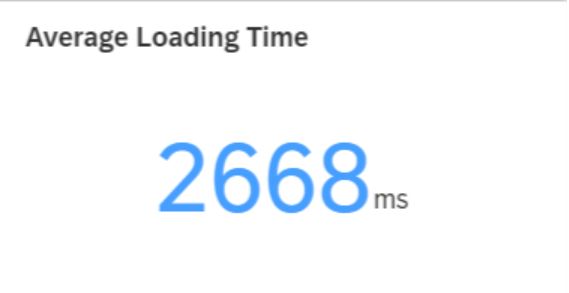
Contact Us card: We’ve added a Contact Us card so if you have any questions about Mindset, questions about the application, our services, or anything else, you can click on the card, and our Mindset website will load in a new tab.

Application Packaging:
In this sprint, we spent a lot of time re-packaging the development objects and transports to ensure it was even easier to install and set up. However, once you download and import the transport package, you will have all of the development objects but you will now also have Fiori Launchpad catalogs, groups, and sample security roles. You can find more details about these in the GitHub installation readme file but a quick sample is below. Additionally, our installation package is set up for all backend code, for any customers who use ABAPGit. It’s ready for you to import via ABAPGit!
FLP additions:
Catalog /MINDSET/APP_ANALYZER Mindset App Analyzer – contains the Fiori Monitor App and a URL link tile to the Mindset website
Catalog /MINDSET/APP_ANALYZER_FLPEXT Mindset App Analyzer FLP Extension – contains the Fiori Launchpad Extension target mapping
Group /MINDSET/APP_ANALYZER – Will contain the tile. You can override this by assigning the tile to any preferred group.
Security Roles:
YS_APPANALYZER_ADMIN Administrator Security Role
YS_APPANALYZER_ENDUSER End User Tracking Security Role
Please stay safe and stay tuned to learn about the next batch of new features after our next sprint is complete. We’re focusing on application details, making the region card real, and some code refactoring. Finally, as always, please feel free to contact me with any feedback, what you think of these features, and other ways you’d like to use this application.
Sign up for the Fiori App Analyzer here!
If you are interested in viewing similar articles, visit our blog, here.
View our LinkedIn, here.