With the SAP BTP platform, you have the possibility to choose from a host of innovative solutions and applications for your organization. These can be customized to fit your specific requirements. In my blog here today, I will take you through one of BTP’s innovations – The Launchpad service.
What is BTP?
BTP is a combination of different services which are available on the cloud. These give your organization the possibility to create an engaging digital experience, and build and extend SAP applications, quickly and efficiently.
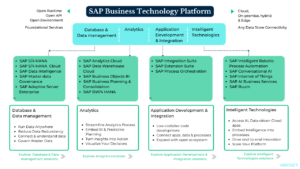
SAP BTP provides a large number of SAP software packages, or services, that deliver all the functionality of on-premise SAP applications, but in a cloud focused way.
As you can see in the diagram above, it stands on four pillars focused on analytics, application development and integration, database and data management, and intelligent technologies.
In this blog, we will cover one of the aspects of application development and integration , under SAP Extension suite -> Launchpad services.
One can explore these services in SAP Discover Center in services catalog and search for launchpad services inside SAP Extension Suite – Digital Experiences.

Before we jump into the details of the Launchpad service, let’s evaluate a small use case we can all relate to. Let’s assume you are weighing your options for dinner. You have multiple options to choose from
- You can prepare a meal yourself. In which case, you will have to manage everything, buy all the necessary ingredients that you need to cook the desired meal – Infrastructure as a service (IAAS)
- You can order from a restaurant. In this case, you will get everything prepared, you just need to arrange for cutlery and crockery – Platform as a service (PAAS)
- You can go to the restaurant. In this case however, you will get everything. Here, you can choose from a variety of meals and services. – Software as a service (SAAS)
What is the Launchpad service?
Let’s understand the use case mentioned above in detail. If you choose the restaurant option (SAP BTP) , it needs storage, kitchen, raw material, stoves etc. to prepare our meal (service offerings in BTP).
We need a user interface where we can choose a meal I want to order (Food Menu).
This is exactly what application development is ,
We need Business Application Studio to develop the application, HTML5 Application Repository Service (where all our application will reside) and Launchpad service which provides a launchpad or central point of all the SAP applications which the user wants to access through custom-built tiles, and third party applications and extensions, both on the cloud and on premise.
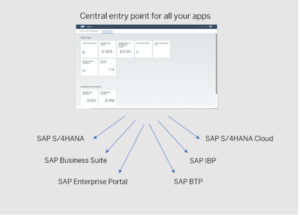
image Courtesy of SAP
How to setup the Launchpad service?
- Log onto SAP BTP and click on Go To Your Trial Account.
- Click the trial tile to navigate to your trial subaccount in the SAP BTP cockpit. If you’re using your own subaccount, you can select it instead.
- Choose Services → Service Marketplace on the left.
- Search for the Launchpad service tile and choose Create
- Keep the default settings for Service and Plan and choose Create.
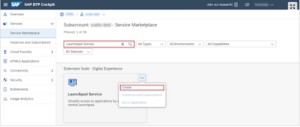
Accessing the Launchpad service
To access the Launchpad service, you need to assign your user in the Role Collection.
- Click on the role collection in the side menu.
- Search for launchpad_admin in the search bar.

3. . Navigate to the next page by clicking on launchpad_admin row.
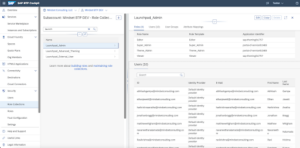
4. Click on the edit button and under users tab, enter your email in both the ID and the Email fields.
5. Once done, your user id will be added to the role collection and will be able to access the Launchpad service.
The Launchpad service is a truly versatile application that can be customized to your organization’s specific needs. In the next part of this blog series, I will take you through in detail the steps involved in creating your own SAP Launchpad site and how you can build it specifically catered to your requirements. Stay tuned.