If your organization is one of the thousands that run on SAP technology, you’ve likely been considering how you can leverage your SAP technology to help solve current business challenges – and you’ve certainly heard the tech buzzwords – Fiori, user experience, Design Thinking, hybrid apps, etc. – floating around at every SAP UX Forum, TechEd, Sapphire (oh, the days of in-person events!)… but a few common questions those of us at Mindset Consulting hear from clients & prospective clients most often are:
- How do we get started with SAP Fiori?
- With the announcement of extended ECC maintenance, we are putting off the S4 migration for a few years… Can we still leverage SAP Fiori?
- If we use Fiori in our ECC system now, will we have to reinvent the wheel when we are ready to move to S4?
- We know we have challenges in various parts of the business and we’d like to try to use Fiori to help solve those, but our end users are hesitant to learn new systems…how can we increase end-user adoption if we develop & deploy SAP Fiori applications?
- We have challenges in certain areas, but we as a team (business & IT leaders, end users, etc.) can’t seem to get on the same page as far as what those issues are, what’s most important to tackle first, how we can create & solve a backlog of issues….how can we do this?
If you & your team are asking those same questions, take a look at the below case study…I’ll detail my favorite real-life example of how Mindset & this Minnesota-based company worked together to tackle those common questions & develop and deploy solutions to solve business challenges.
Note: This client’s process was based in SAP CRM so the apps are built off of CRM, but also interact with ECC. As for the S4 migration, Fiori/UI5 development can be carried forward into S/4 with no problems and no challenges (the UI). The backend code would have to go through a migration check to make sure all of the base tables/fields that were used are still in place in S/4 just like they were in ECC.
Case Study
Client’s Point of View: Completing service orders in CRM, replicating to ECC. Our organization’s service technicians need to be able to easily create, update, and close service calls, but it is hard today because the tools in place are cumbersome to use, take too much time to update during a call, and are only available on an air-card enabled laptop.
Challenges:
- No mobile tools available today – Techs spend workdays in the field, not at a laptop/desk.
- SAP CRM is only available via desktop. The interface is very hard to get to the right places for quick updates.
- Entering service order information while at a customer is too time-consuming and/or doesn’t work at times.
- Employee frustration could spill over to the customer experience.
- Orders not being completed/billed
Problem Statement: “We are not able to be efficient at entering/completing service orders in today’s SAP CRM system. Systems are not set up for efficient processing of service work. Because of this, Service Techs spend too much time doing system updates/work instead of service. We cannot move forward because of the overhead of service administration. No consistent process across all of our organization.”
Mindset’s Approach:
SAP Fiori + Design Thinking + Align Agile w/ SAP
Design Thinking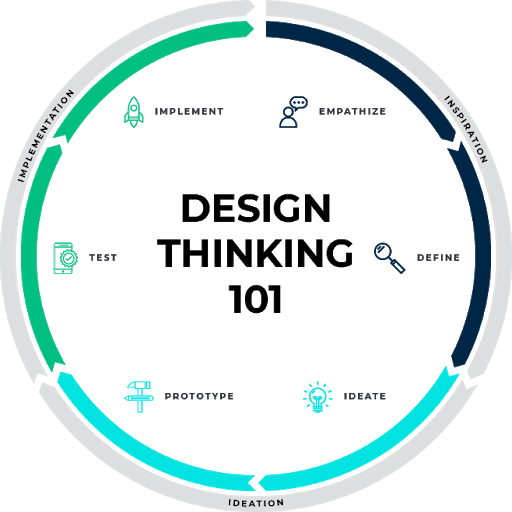
Mindset leads with a Design-First approach; our mission is to make employee’s lives measurably better at work. This is achieved by building remarkable new digital experiences & also by supplying the talent required for the digital enterprise on SAP.
What is Design Thinking?
- This process, originating and popularized by d.school at Stanford is a quick and effective method for clearly defining both an important business problem, and a tested prototype. This overview is intended to walk the team through the defined steps of this innovation process that accelerate the ability to deliver a qualified design and high resolution prototype for a potential solution.
Who are the Core Participants?
- Client participants:
- End users
- IT & Business Sponsors
- IT & Business SMEs
- Mindset Participants:
- UX Architect
- UX Designer
*Note: Not all resources are required for all sessions. Typical Design Thinking engagements are 3 weeks, with the largest commitment required during the observation/ideation sessions occurring during the second week. With respect to social distancing, Mindset is now offering remote Design Thinking workshops!
Design Thinking Phases:
- Define & Understand – The UX team does up-front research and interviews to gain a baseline understanding of the problem to be solved.
- Observe & Build Empathy – The team goes on site (with social distancing recommendations, we’re no longer on site, but in a remote setting instead) to observe end users in their environment. This key step improves understanding of the problem and builds empathy with the end users.
- Point of View – Before beginning ideation, the team leverages the output from the Understand and Observe sessions to refine and align on the persona of the user and the problem statement to be solved.
- Ideate – The team leverages an iterative approach to build Lo-Res prototypes that outline how the solution might function.
- Prototype – Leveraging the lo-res prototypes as a foundation, a hi-res, interactive prototype is created to define the potential solution in great detail.
- Test – Users run through scenarios on the prototype(s) and provide feedback on potential adjustments and improvements.
Design Thinking Deliverables:
- Documented insights from users, business, and IT
- Low and High res prototypes representing the potential solution
- Initial backlog of user stories that represent the application to be built
** Design Thinking is a proven process that enables you to identify and clarify complex business problems and their solutions while building engagement and excitement with end users.
Understand; Client’s Scenario
Number of Users
- Technicians: 900
- Coordinators: 78
- Leadership: 110
Tools used to do the job:
- Google maps / Waze
- Outlook
- Manufacture websites
- Parts Tracking (UPS, website)
- Phone calls/texts
- Laptop/aircard
- CRM/ECC
- Organization’s website
- Imagine + CSS (legacy system)
Areas of Improvement
- Inventory lookup – what’s on my truck?
- Schedule – may or may not sync with outlook calendar
- Easily accessible Customer information
- Advantage level is not displayed upfront. Takes many clicks to get to this information
- What exact equipment am I working on?
- Searching → ease of use
- Adding equipment to a customer
- Sometimes the generic equipment record is used because it’s easier to do than finding the right equipment
- Start / stop times
- Data validation
- Navigation
- Changing person responsible
- Sometimes the generic equipment record is used because it’s easier to do than finding the right equipment
- Old equipment might not be in the system
- Length of time to complete
- Some techs have to wait until later to enter orders because there is not enough time between calls to complete them at the time
- Duplicate data entry
- Notes
- Looking for repair history (on the customer & on the piece of equipment)
- Not able to just click phone numbers / addresses to make calls or navigate
- Some customers have one account but multiple locations
User Personas
Service Technician
- Average Years in Role: 9.4 yrs
- Tech Savviness: 4/10
- Education: High School – Associates
- Device Types: Laptop, smartphone (tablet in future)
- Work Environment: Van/on the road/ client offices, home, branch (bench repairs)
- Average Age: 46 yrs
Service Coordinator
- Average Years in Role: 3-5 yrs
- Tech Savviness: 7-8/10
- Education: High School – Bachelor’s Degree
- Device Types: Desktop, phone
- Work Environment: office, home
- Average Age: 40-45
Needs vs. Wants
Must Haves
- Be able to see my schedule for the day easily
- Contact info
- Easily create/search for ER
- Timekeeping – simple order completion
- Geofencing (auto arrival/departure detection)
- One button performs multiple steps in SAP
- FC Delivery notification
- Critical Info on the home screen
- Stock visibility
- Barcode scanning
- Simple process for multiple equipment
- Default employee responsible
- Improve product & customer search
Nice to Have
- Automatically route me to the next job
- Product tree by customer
- Product addition for tech
- Equipment record by codes
- Repair Hx for item/equipment
- Service analytics
- Equipment history
- Customer invoice history
- Equipment records by picture
- UPS notification
- PMA list in SAP
- X-Ray Calibration DHEC Form
- Outlook adding location
Ideate
Key themes
- My Schedule
- What’s in my truck
- Service Orders
- Reporting/Lists of open service orders
- Phone/Tablet based
- Mapping options
- Bar-Code scanning
- Upload options (pictures/attachments)
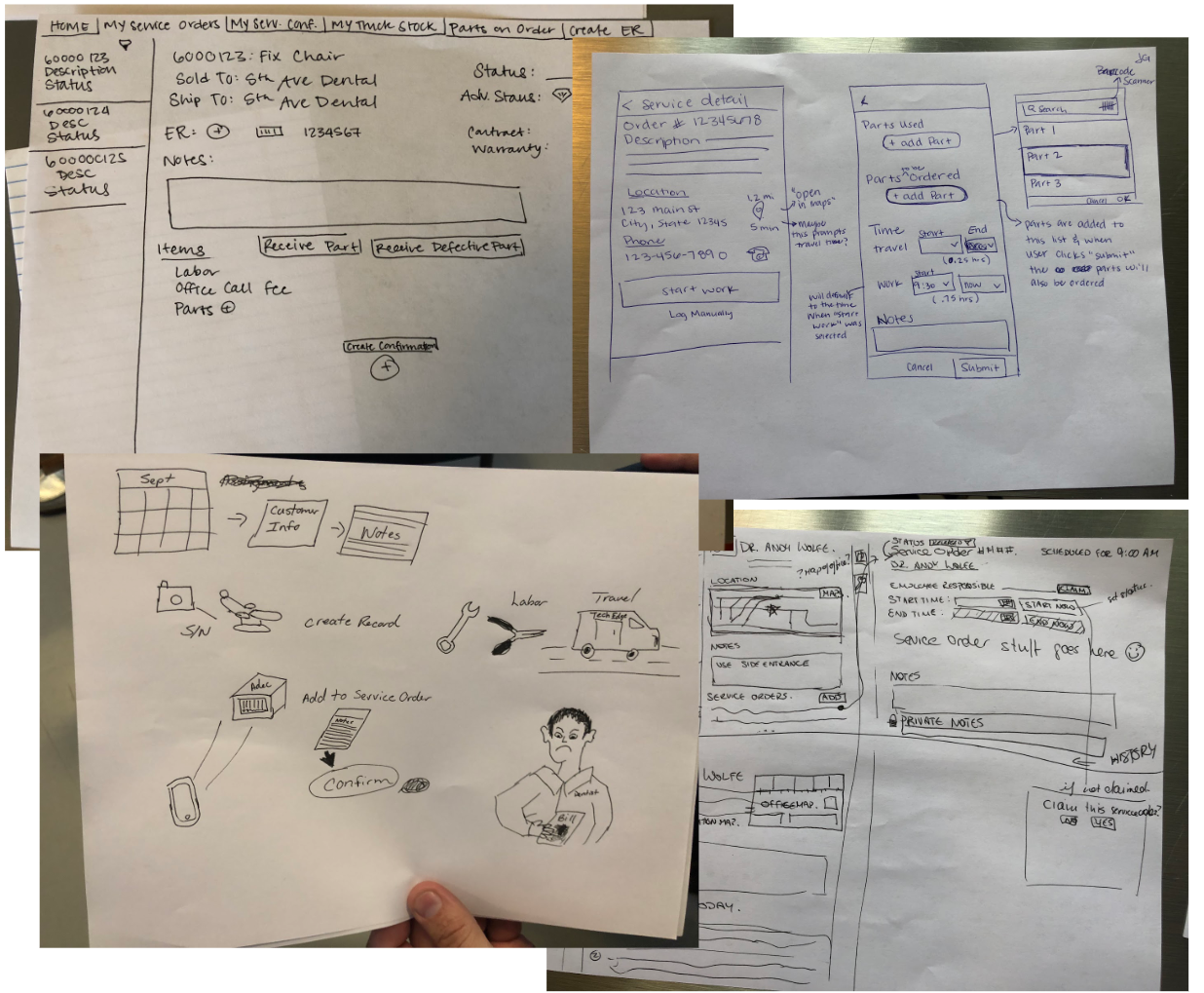
Low Res Prototype:
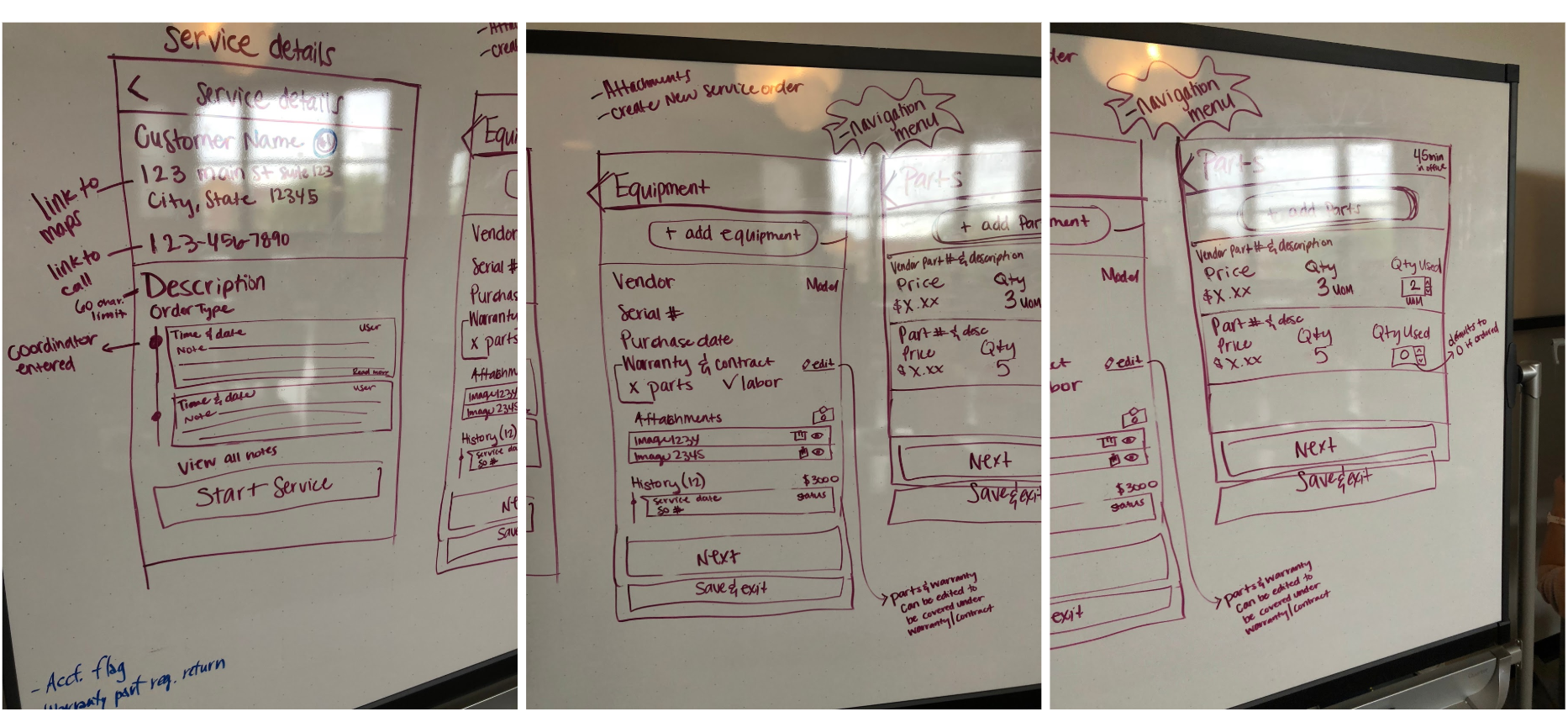
High Res Prototype:
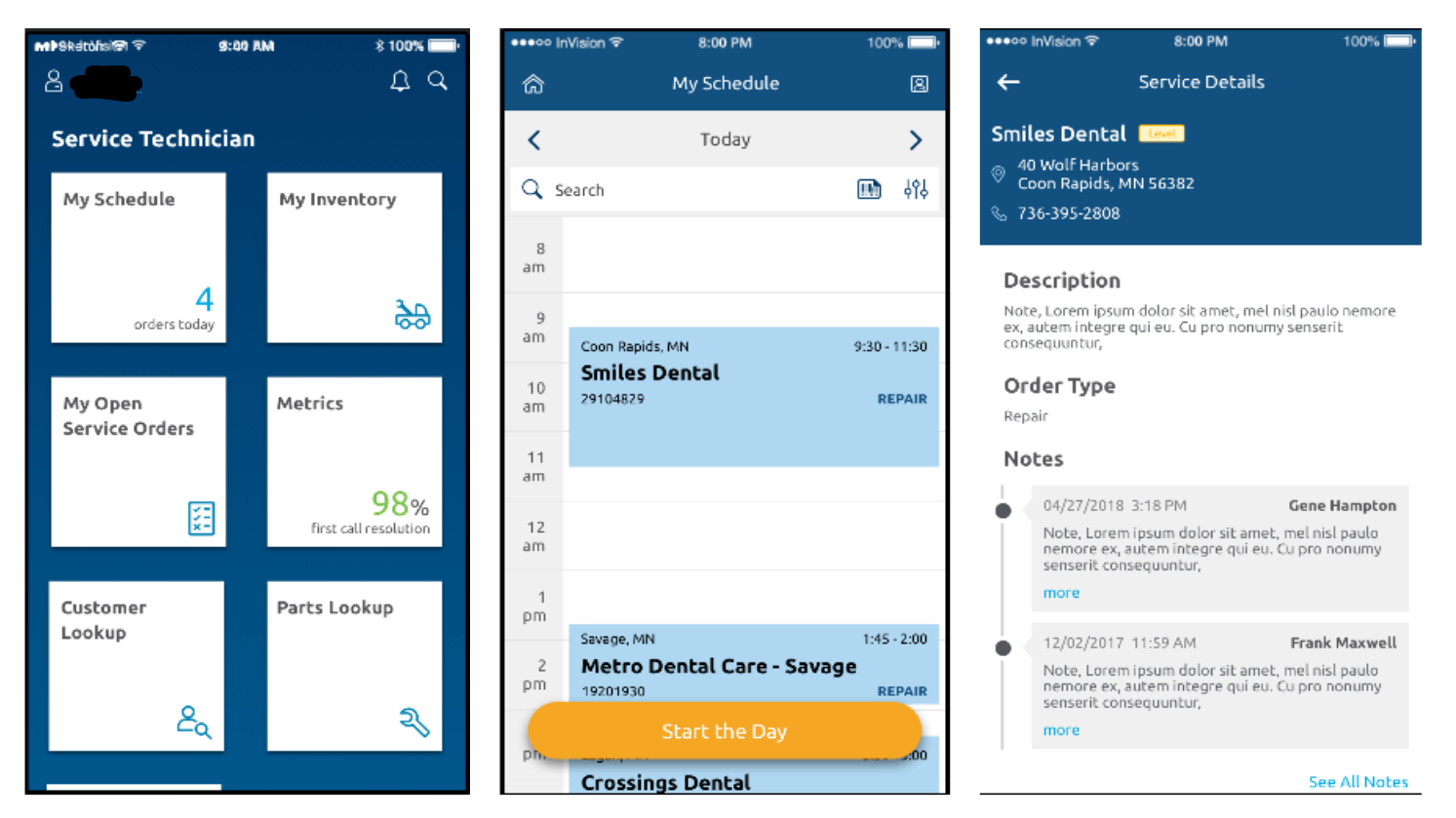
Design –> Build Quickly
Insights from Design Thinking, the high res prototype, and input from product owner define the initial User Story Backlog. The Hi Res Prototype, combined with an initial backlog allows the dev team to build a tangible product within ~2 weeks, which allows the product owner to begin providing feedback immediately.
Align Agile w/ SAP
Our core approach is consistent with basic Agile Scrum best practices:
- Small (5-7) scrum team
- Focus on Backlog Health
- 2 week sprints
- Demo early & often
- Learn & Apply
Mindset differentiates with our ability to align the best parts of the Agile methodology with your established SAP Change & Release Management processes.
Launchpad:
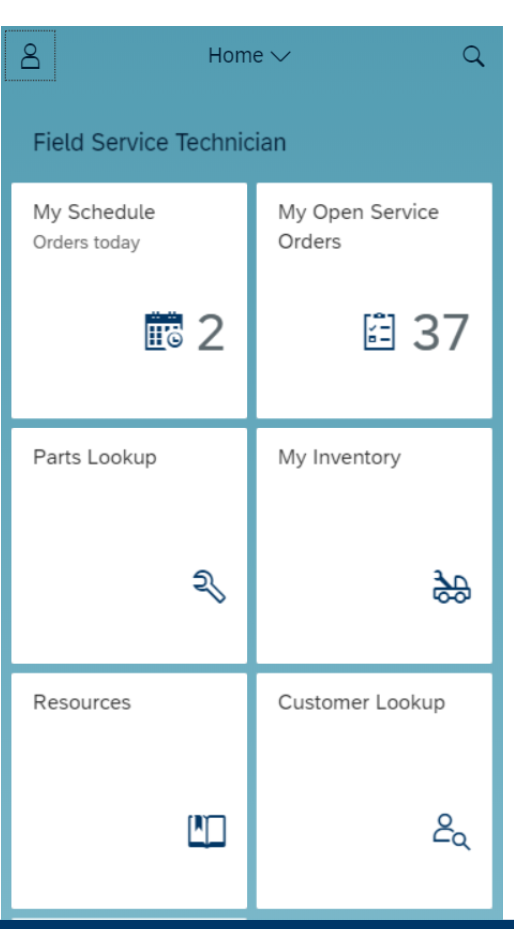
End User Adoption Trend:
(Technicians still have access to CRM, so adoption is 100% voluntary)
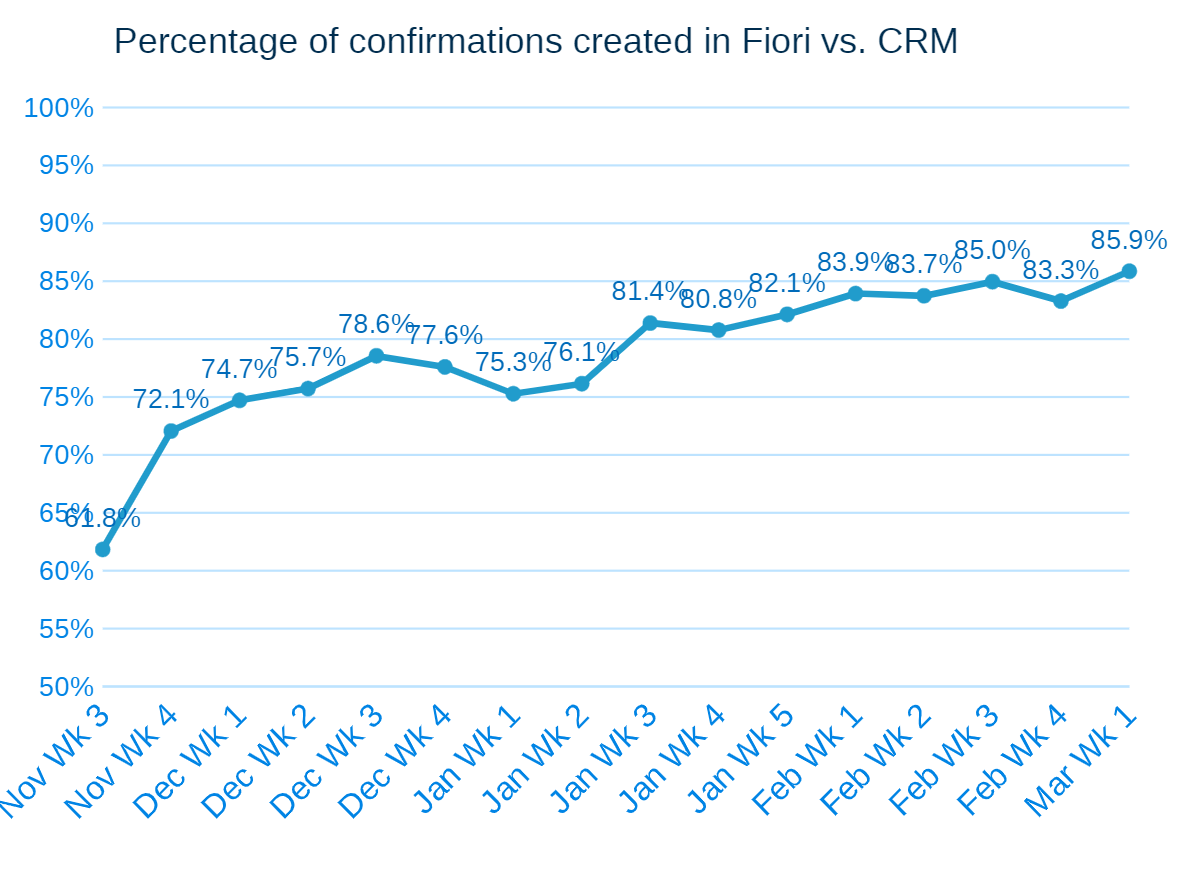
Business Benefits:
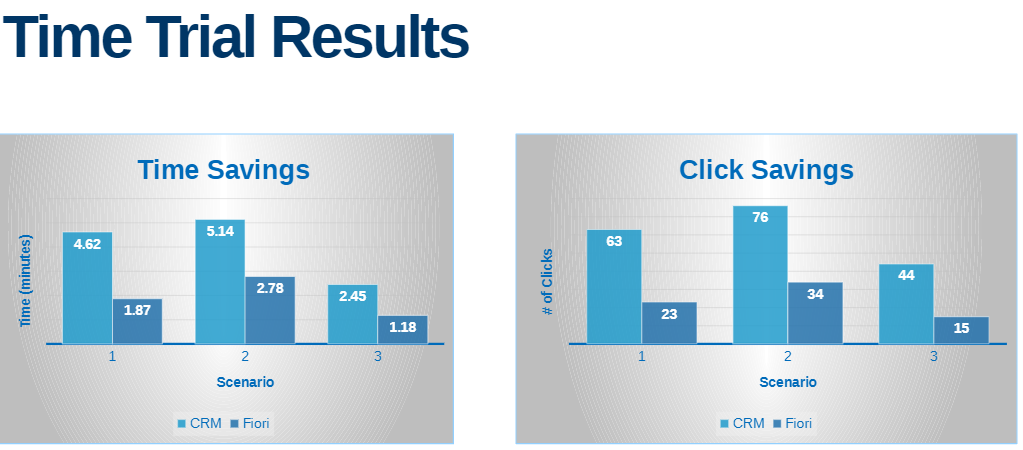
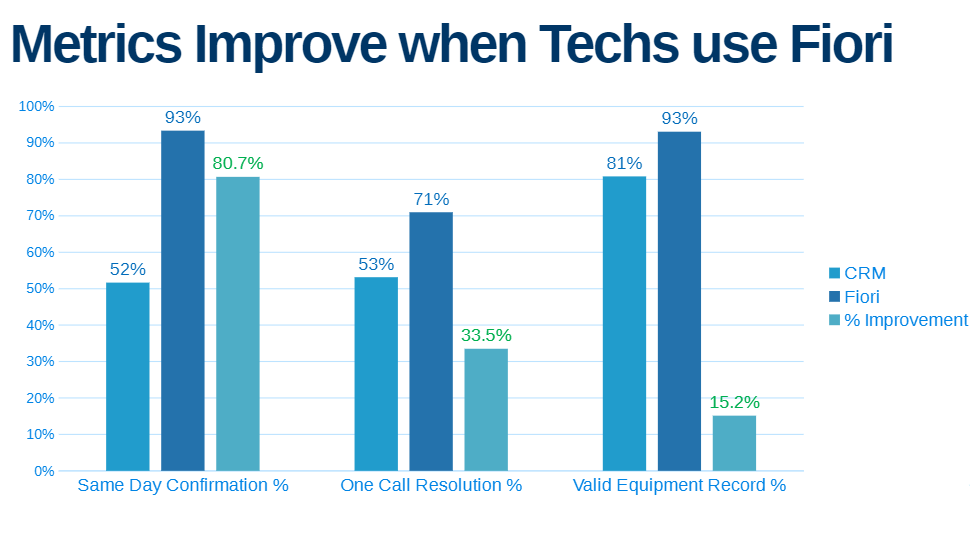
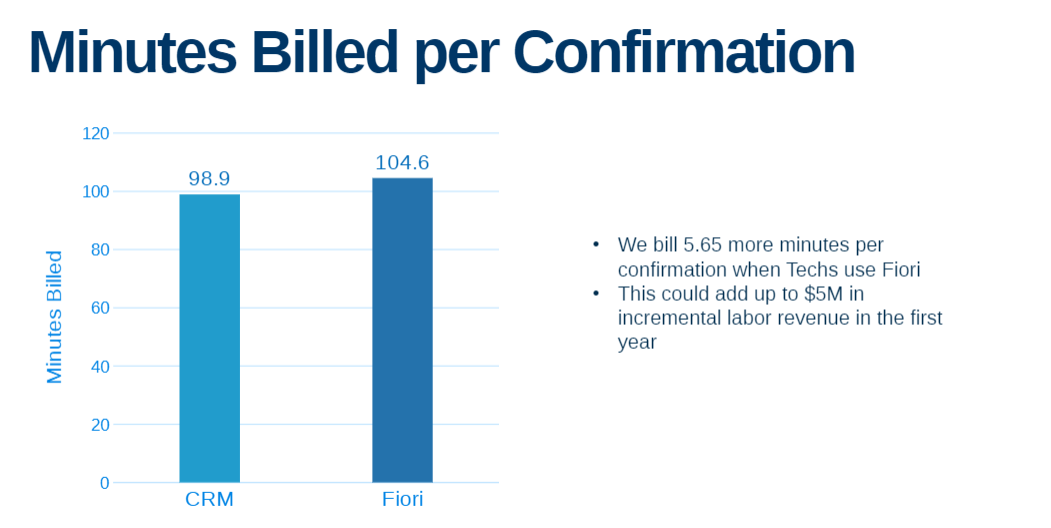
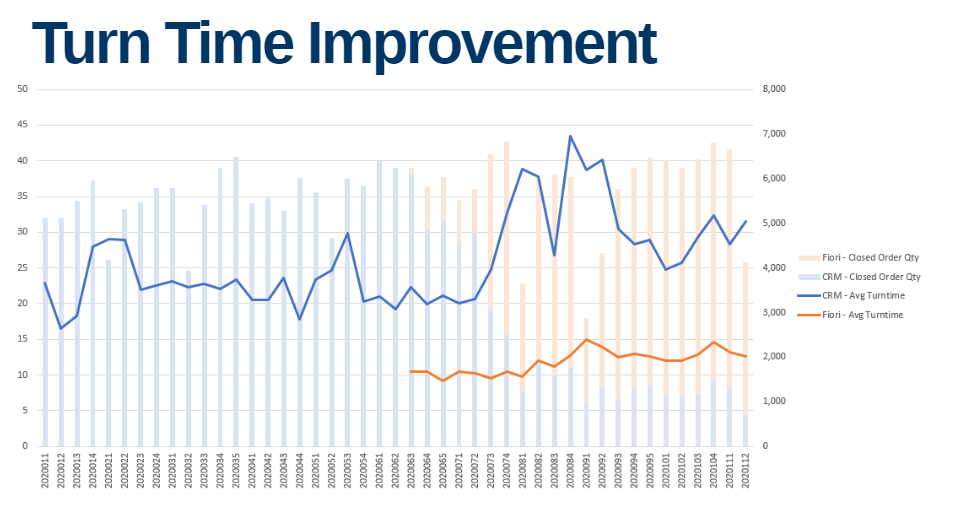
Real-Life Verbatims:
“WOW! Friday was awesome using Fiori. I was able to do my service orders in record time.”
“Fiori is so ridiculously easy when you compare it to the multiple path/multiple steps that CRM has been. Going live didn’t worry me. The linear approach to Fiori is a huge advantage over CRM in my opinion.”
“I had four techs in my office earlier who literally did a little happy “jig” that they didn’t have any idea what to do with themselves when they got home at 5/5:30PM yesterday and were officially DONE with their day!”
If your organization is one of the thousands that run on SAP technology & you’ve been considering how you can leverage your SAP technology to help solve current business challenges, give me a shout (mollymiesen@mindsetconsulting.com) & the Mindset Consulting team can help your & your organization get started with Fiori to achieve high end user adoption & time/cost savings.
If you are interested in viewing similar articles, visit our blog, here.
View our LinkedIn, here.