Simple and beautiful app for slicing, dicing, and visualizing SAP BW in Fiori
Details of app here: SAP Fiori for SAP BW
Key Benefits
-
Merge the simplicity of Fiori with the mountains of data in SAP BW.
-
Simple BW Mobile reporting tool.
-
Easily save and share SAP Fiori Tiles with your team.
-
Deploy either on-premise, or in the Hana cloud with zero footprint.
-
Visualize your data with dozens of beautiful chart types.
Mobile Ready With Little Effort
What if you could leverage your prior investments in BW and be mobile ready without committing the time and resources to yet another project?
I’m excited to share with you a product that we have been working on that will jump-start your mobility initiative. But first, let’s look underneath the hood and see some of the early challenges with custom development for Fiori.
Early Lessons Learned
Gavin Quinn, Founder and Chief Architect at Mindset Consulting, gave a compelling presentation at a recent ASUG chapter meeting in Minneapolis, Minnesota where he showed customers how to enable instant mobile reports by bringing SAP BW data into SAP Fiori.
You can read his article here, with step-by-step configurations: https://scn.sap.com/community/fiori/blog/2015/04/29/sap-bex-query-to-fiori-app–from-asug-mn–2015
Initial feedback was positive. Customers were excited to work in the new paradigm while leveraging their prior investments in BW. As a result of the presentation, there were many follow-up conversations but one common theme appeared.
“Looks great, but there’s still a lot of work.”
And they’re right. In order to access a SAP BW report in Fiori, a number of configuration steps had to be carried out in BW before a query can be consumed as an ODATA service (not to mention the configuration needed in SAP Netweaver Gateway).
The steps that Gavin outlined in his presentation are required for each and every SAP BW report. For companies who have been on the SAP Netweaver platform for a while, migrating their existing library of reports from BW to Fiori may be a project in itself.
Is there another way? Maybe one that’s easier for our customers?
Introducing BW Query for Fiori
So we put our heads together and developed BW Query for Fiori, a native SAP Fiori application that can dynamically consume and display any BW report.
In other words, you can access any of your SAP BW reports in Fiori without the configuration overhead for each query. From a single tile, you quickly dive into your data and see your company’s metrics and share the data with your team.
From the Fiori launchpad, simply click on the BW Query tile for immediate access to your company’s report library.
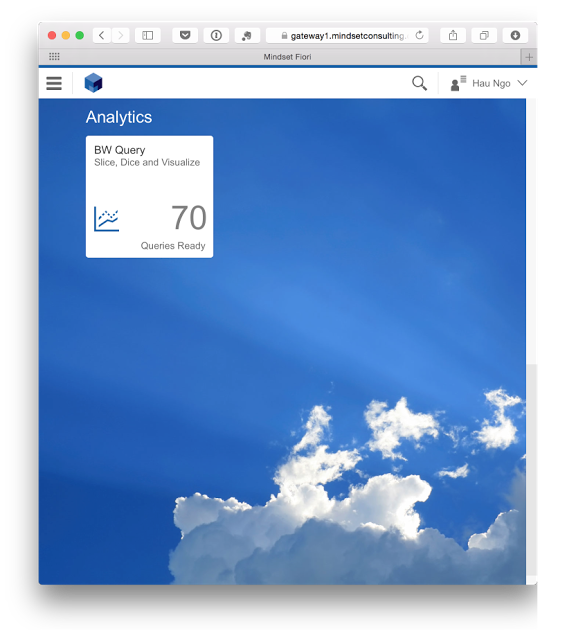
Too many reports? The search functionality should be familiar to anyone who has used the legacy BW Analyzer or the new Analysis for Office tool. 
Rearranging your layout is simple. Just choose the fields you wish to see.
Early Adopters and Feedback
We have spoken to a number of customers and they are excited at the possibility. Imagine accessing your BW reports in Fiori, all without writing a single line of code.
And we’re not done. Our team is gathering feedback from a select number of customers and implementing additional features. We can’t wait to show you what’s coming next.
Would you like to influence the development of BW Query for Fiori? Maybe you’re interested in a test-drive of the preview build?
Let us know what you think: https://mindsetstg.wpengine.com/contact.html